NETWORKDAYS.INTL function syntax:
=NETWORKDAYS.INTL(start_date, end_date, [weekend], [holidays])
start_date A date serial number or text
end_date A date serial number or text
[weekend] This optional argument allows you to specify which days are included in the weekend. See list below:
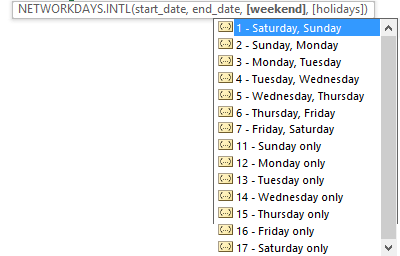
[holidays] This optional argument can be a range of cells containing holiday dates that you want to exclude from the workday count. In the example table below, my holidays are in cells J24:J31 are out of view.
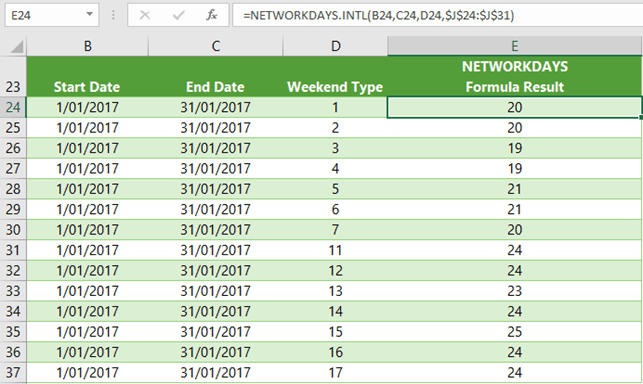
Note: NETWORKDAYS.INTL results are inclusive of the start and end dates.
Tip: NETWORKDAYS.INTL works with dates stored as text, but this is not reliable. It's always best to work with date serial numbers.
Bonus Tip: the weekend argument can be stipulated using a text string of 7 characters, with each character representing a day, starting with Monday. A 1 represents a non-working day and a 0 represents a workday. See examples below which stipulate non-workdays for Thursday, Friday, Saturday and Sunday.
The text string can be placed in a cell e.g. D45 or directly in the formula, see cell E46.
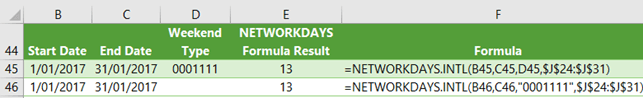
In earlier versions of Excel we only have access to the NETWORKDAYS function, which doesn't allow us to specify which days are weekends.
Free eBook - Working with Date & Time in Excel
Everything you need to know about Date and Time in Excel - Download the free eBook and Excel file with detailed instructions.
Enter your email address below to download the comprehensive Excel workbook and PDF.


IF both the date are same then why it is not resulting as 0.
It is reflecting as 1
Hi Uma,
I got 1 only if date is the same, 1/01/2017, weekend type does not include Sunday, and that date is not in Holidays list. If your holidays list is properly set and the weekend type includes Sundays (as it normally should), it should not return zero, because January 1 2017 falls on Sunday, and it’s also a Holiday.
There is not much you can do about it, whenever the dates are the same, you can add another check:
=IF(A1=B1,0,NETWORKDAYS.INTL(…))
Hi Mynda,
This is a nice enhancement of the NETWORKDAY function, esp allowing the use of a text string of 7 characters of 1 or 0 to specify workdays.
For sharing, here’s my blog post explaining a potential situation using the text string as the third argument – Counting how many “*Day” in a period:
https://wmfexcel.com/2016/02/06/calculate-number-of-day-in-a-given-period/
Cheers,
Clever, MF. Thanks for sharing.
Mynda