Microsoft are massively investing in Excel Online and as a result there are some features that are now better than they are in the desktop version of Excel. The great news is that anyone can use Excel Online for free. You don’t need an Excel license or 365 membership!
Watch the Video

Download Workbook
Enter your email address below to download the sample workbook.
5 Features that are Better in Excel Online
1. Searchable Data Validation
Searchable data validation lists are one of the most requested features and it has been available in Excel Online since December 2021.
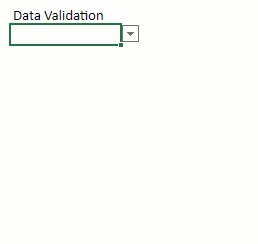
Online Data Validation also automatically ignores duplicates in the source data. It doesn’t sort the list though, but with the search functionality, sorting the list is less important.
Searchable data validation lists are currently available to some desktop Microsoft 365 users on the beta channel. However, just because you’re on the beta channel doesn’t guarantee you’ll have this feature as it’s only rolled out to 50% of beta users.
2. Filters
Filter drop down lists now have the ‘blanks’ listed at the top. This is something we MVPs have been asking for, for years! Unfortunately, errors are still listed last, but you can’t have everything all at once.
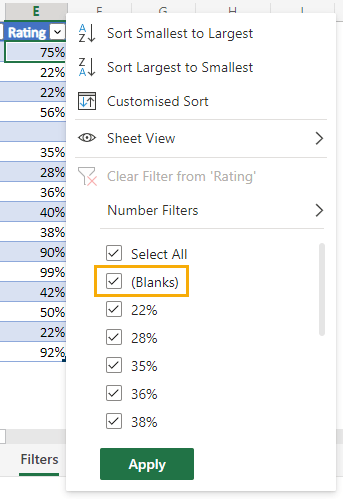
3. Single Line Ribbon
A more compact version of the ribbon is a nice compromise to hiding the ribbon completely.
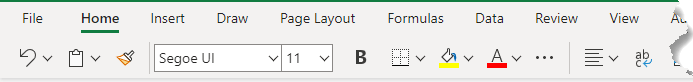
You can still have the classic ribbon via the drop down on the far right:
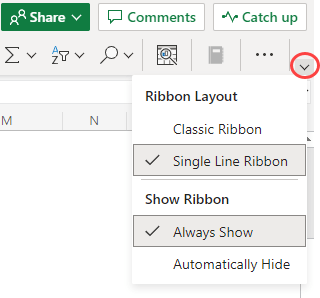
For even more space, you can set it to automatically hide.
4. Show Changes
The Show Changes tool enables you to keep track of edits to your workbooks across any end point: Desktop, Online, Mac, iOS, and iPad. They’re retained for 60 days allowing you to see who changed what, where and when, along with the previous value of the cell.
You can display the list of changes in a task pane via the Review tab > Show Changes:
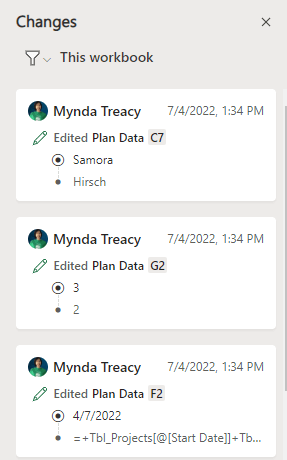
*[UPDATE] Show Changes is also now available in the Excel desktop app.
Check out the other Excel co-authoring tools available.
5. Conditional Formatting
The Excel Online Conditional Formatting interface is easier to use and more intuitive than the old, clunky desktop version.
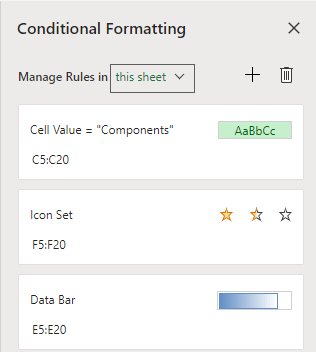
The downside is that not all the functionality is available yet. For example, you can only choose from the set default colours:
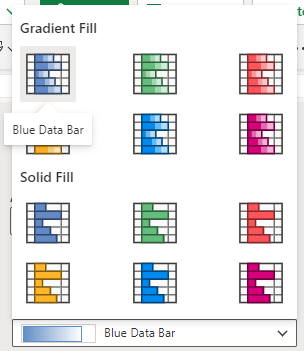
GRACIAS POR COMPARTIR CONOCIMIENTOS
My pleasure