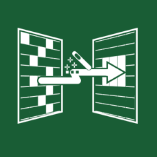Which Course Is Right For Me?
Whether you're a complete beginner or have experience with Excel, this guide will help you find the right course for you.
Use the buttons below to select the type of course you're looking for.
Everything
Beginner
Intermediate
Experienced
Specialist
Master Excel's functions to work faster and more efficiently.
Covering fundamentals and advanced uses for functions.
Automate formatting like banded rows and columns.
Quickly sort, filter and total your data and see other statistics.
Introduction to Pivot Tables. Start with the ideal data layout then cover formatting, aggregation, pivot charts, filters, slicers and more.
Everything you need to know to work with Excel.
30+ hours of video lessons supported with practice workbooks.
Learn the core software tools any professional needs in a modern office environment. Choose just one of these, or choose any combination of the three.
Designed to take you from zero to hero in Excel. Covering advanced topics like array formulas, named ranges, dynamic array functions, advanced functions, conditional formatting, macros and more.
Harness the power of Pivot Tables to quickly summarise and analyse large amounts of data. Transform data into meaningful reports that are easy to update and change.
With Pivot Tables you can rapidly summarise and analyse massive amounts of data. Learn to create reports extremely quickly with just a few mouse clicks.
Extract data from almost any source. Speed up and simplify the process of cleaning and transforming that data, ready for analysis in Excel, Power Pivot or Power BI.
Import millions of rows of data and create relationships between data sources. Quickly transform this data into meaningful interactive reports.
Using nothing more than Excel, build interactive Dashboard reports that you can update in less than one minute.
Use Power Query to get data from multiple sources, filter and clean it, send the data to Power Pivot and mash it up in Pivot Tables to create an interactive Excel Dashboard.
Dashboards provide insight, analysis and alerts by displaying key trends, comparisons and data in interactive reports. Filter data and change views to find answers to questions and problems.
Power BI Dashboards are built with a drag & drop interface. Interactive visualisations allow cross highlighting and filtering by clicking on the charts. Users can drill down to lower levels and even examine underlying data.
Microsoft’s Business Intelligence tool allows you to quickly develop stunning interactive dashboards. Use Power Query and Power Pivot to prepare data, and embed Excel charts, tables, Pivot Tables and Excel dashboards in your Power BI dashboards. Data refresh can be scheduled so your dashboards are always up to date.
A step-by-step guide to to create your own financial model including Income Statement, Balance Sheet and Cash Flow Statement. At the end of this course you will have a complete set of financial statements and will be able to repeat the process to build your own models.
Designed for professionals working in customer service or call center environments. Efficiently and accurately collect and analyze data. Create forecasts and generate clear, meaningful charts and reports. Boost your skills in handling customer service and call center information.