The Excel WORKDAY function returns a date serial number that is the specified number of working days before or after the start date. Working days exclude weekends and any dates identified as holidays.
The WORKDAY function is handy when calculating due dates that exclude weekends (Saturday & Sunday) or holidays.
Excel WORKDAY Function Syntax
| Syntax: | =WORKDAY( start_date, days, [holidays]) |
| start_date | A date in a format Excel recognises known as the date-time serial number, or text |
| days | Number of non-weekend and non-holidays to add or subtract |
| [holidays] | Optional list of holidays to exclude |
Excel WORKDAY Function Examples
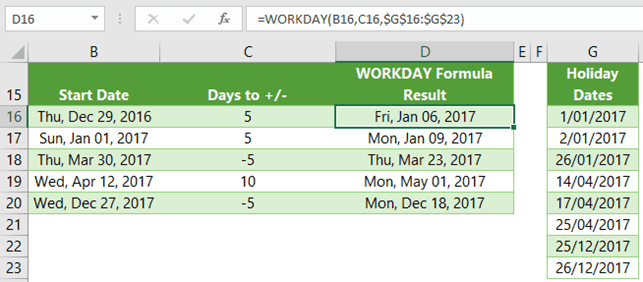
Note 1: only the date portion of a date-time serial number is used by WORKDAY. Any time element is ignored.
Note 2: only whole numbers are recognised by the 'days' argument. e.g. 1.7 days would be rounded down to 1 day.
Free eBook - Working with Date & Time in Excel
Everything you need to know about Date and Time in Excel, including all Date functions explained with examples - Download the free eBook and Excel file with detailed instructions.
Enter your email address below to download the sample workbook.
Download the Excel Workbook and PDF. Note: This is a zip file including an Excel workbook with detailed instructions and a PDF version for your reference.
Related Tutorials
| Excel EDATE Function | Returns a date that is the specified number of months before or after an initial supplied start date |
| Excel EOMONTH Function | Returns a date that is the last day of the month that is a specified number of months before or after the date serial number |
| Excel WORKDAY.INTL Function | Returns a date a number of working days (excluding weekends & holidays) before or after a given start date, using supplied parameters to specify weekend days |
| Excel End of Period Dates | Calculate fiscal period end dates |