I have a macro, and it works, however, it does not save the file to the correct folder. I have this code in my template, and the macro saves a copy for audit purposes. I would like the macro to save the audit file to the same location as the template is located. I do not want any hard-coded paths, as this template will be provided to multiple users to have on their computers. Thanks in advance for your help with this. I am sure it is something simple, but I have no clue.
Sub SaveAudit()
' Save file as multiple cell references
ThisFile = Range("B17").Value & Format(Range("B16").Value, "mm-dd-yyyy") & ".xlsb"
ActiveWorkbook.SaveAs Filename:=ThisFile
End Sub
The path name would be ThisWorkbook.Path, and that will return the path where the file is saved for each computer.
I thought I understood your response, but apparently not. I revised my code, and when I ran it, I got an error. Attached is a screenshot of the error, and the location where is showed when I attempted to debug.
Sub SaveAudit()
' Save file as multiple cell references
Dim ThisFile As String
Dim Path As String
ThisFile = Range("B17").Value & Format(Range("B16").Value, "mm-dd-yyyy") & ".xlsb"
Path = ThisWorkbook.Path & "" & ThisFile
ActiveWorkbook.SaveAs Filename:=ThisFile
End Sub
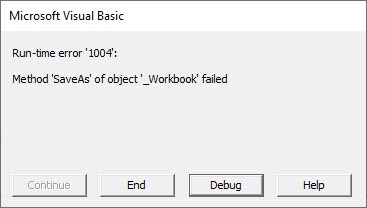
![]()
Your issue is this code right here:
ActiveWorkbook.SaveAs Filename:=ThisFile
I don't work with saving in VBA often, but I believe what you want instead is this:
ActiveWorkbook.SaveAs Filename:=Path
When saving with only the filename you want you haven't given it the path of where to save it.
Thanks Jessica,
I knew it must have been something very simple. Sorry for my late response. I was furloughed from my job and just returned this week.
