i have required header name and corresponding data trough the vba
i am attached excel fie and describe my problem
thanks in advance
Goodday, please attach the file using the upload button.
sorry sir but i am already attached my file
Well, then there is something seriously wrong with your file it's unreadable
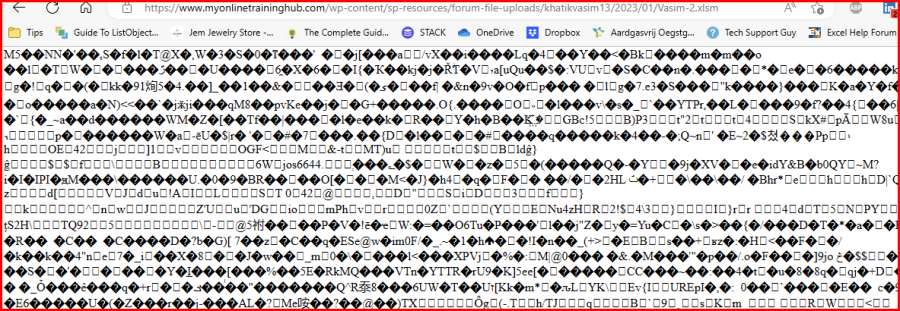
sorry sir I am new file attached........
Sorry, the file is not readable, no difference, I have no idea how or what you are doing.
sorry sir but
I don't know why the file is not uploading Properly so i am attached two images 1 is my data and second is my result
my problem is Project wise fM range max value which fm in data then sheet column header name to print in column A and corresponding data in B if max value is greter than five then print in next slot. Every FM No. start in 25 row gap.
I am created micro but is countinues row no 18 to data range. and my code is
Sub FindMaxVal()
Dim i As Integer, FindProj, FindMaxVal As Variant, RowNo As Long
FindProj = Application.Match(Sheets("Result").Range("G1").Value, Sheets("Data").Range("A:A"), 0)
FindMaxVal = WorksheetFunction.Max(Sheets("Data").Range("B" & FindProj & ":AE" & FindProj))
RowNo = 18
For i = 2 To 31
If Sheets("Data").Cells(FindProj, i).Value = FindMaxVal Then
Sheets("Result").Cells(RowNo, "I").Value = Sheets("Data").Cells(1, i).Value
Sheets("Result").Cells(RowNo, "J").Value = Sheets("Data").Cells(FindProj, i).Value
RowNo = RowNo + 1
End If
Next i
End Sub
this code is continuously given data.
I have every 5 solot in after first FM1 to FM5 is first slot and if data is data long then data is ever five slot to pace properly. 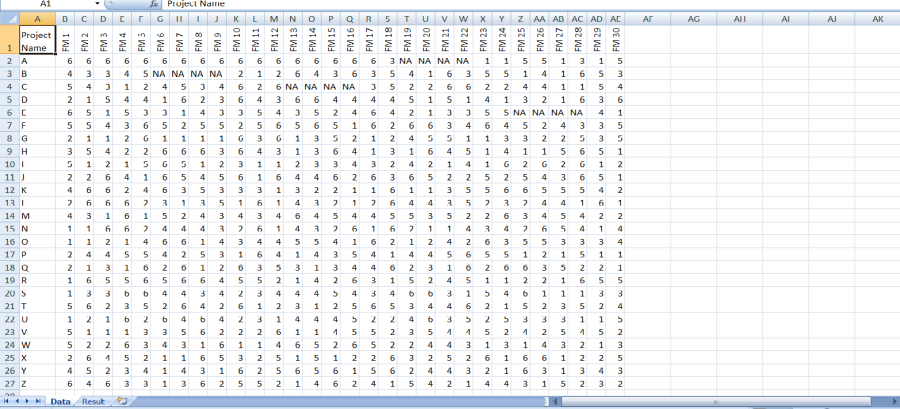
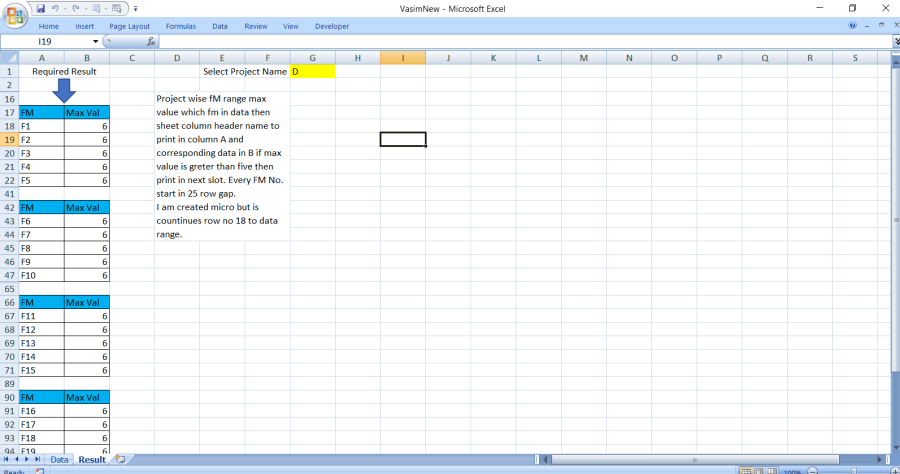
@Hans Hallebeek. You can right-click on the file (e.g. in post # 5) select "Save link as". It than allows you to save the file to a folder on your computer. I've had similar problem with txt and csv files uploaded to the Forum.
@Riny van Eekelen: I must confess I did not think of that option, the link mislead mme and it never happened with other files.
Thanks for the tip.
Hans
Pease help! me sir i am stuck in my project..........
Try this one, select a project name and then click the blue arrow on the left
thanks sir
i have only max value in a result sheet and corresponding fm Number not print in less no and NA and i am some row is hide my result slot is fixed.
Like Project A is max value is 6 then Fm no start fm1 to 17 but Project B is max value is only fm13, fm16, fm 21, fm28
Like that
my first slot start at row no 17 , second is row no 42 , third is 67, fourth is 92 and fifth is 117
thanks ones again for support to my problem..............................
I don’t understand what you want but maybe the macro can help you work it out, it’s quite simple to include exclusions and actions, you z’n Taylor it to your needs
A clear and concise explanation will get you answers you expect
thank sir given to solution my query is finally solve.
