Hi,
I am using the following code to retrieve data from a closed file (.xlsx format). Everything works fine for data retrieval and viewing.
Public Function PickData(oConn As Object, oRec As Object, sSQL As String) As Integer 'connect to the DB, apply Query, (paste result in sheet Search), return #result 'connection DB---------------------------------------------------------------------------------- oConn.Open CONNSTR_DB On Error Resume Next If oConn.State <> adStateOpen Then MsgBox "Error connecting to Database!" Exit Function End If On Error GoTo 0 oRec.Open sSQL, oConn, adOpenStatic, adLockOptimistic, adCmdText PickData = oRec.RecordCount '#result 'ClearSearch If PickData <> 0 Then shRecup.Range("M2").CopyFromRecordset oRec oRec.Close oConn.Close 'deconnection----------------------------------------------------------------------------------- End Function
----
CONNSTR_DB = "PROVIDER=MICROSOFT.ACE.OLEDB.12.0;" & _
"DATA SOURCE=" & DataPath & DataFile & ";" & _
"Extended Properties=""Excel 12.0;HDR=YES;"";"
However, when I insert a new line (when I do an UPDATE, everything works correctly), I get an error message 'External table is not in the expected format' and the code stops at the line 'oConn.Open CONNSTR_DB'.
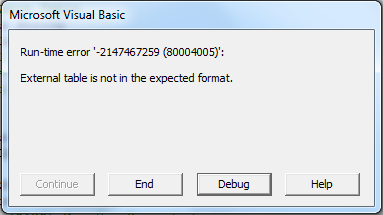
I've checked the file and everything seems correct in terms of the data, same format etc.
Additional information:
If I pick up the code where it left off and continue via F8, everything works perfectly again. If I then go back to this function, no problem.
If you have any clues, I'd love to hear from you. Thanks in advance.
Without the data to help i would suggest you move the On Error Goto 0 line to after the If PickData ... and see what happens
Technically, for an xlsx file your extended properties should have Excel 12.0 Xml rather than just Excel 12.0, but that wouldn't explain this issue. It seems odd that you say it occurs only for an insert given that the error occurs before you actually execute any SQL, so it shouldn't really make any difference what type of SQL command it is.
Hi,
It seems that the db is falling asleep.
So I created a little 'WAKE_UP' macro and everything seems to be working.
Thanks for your comments.
BR,
Lionel
