Notifications
Clear all
Topic starter
Hi All,
I really need help on this 🙁
This code is adding extra zeros in column D for no apparent reason; What part of the code is doing that?
Code: https://pastebin.com/ccpqPJdz
last = Range("B" & Rows.Count).End(xlUp).Row
'Insert 3 columns on left. Add information in Row 1, add data in column D.
Columns("A:A").Select
Selection.Insert Shift:=xlToRight
Columns("A:A").Select
Selection.Insert Shift:=xlToRight
Columns("A:A").Select
Selection.Insert Shift:=xlToRight
Columns("E:E").Copy Destination:=Columns("C:C")
Columns("E:E").Select
Selection.Delete Shift:=xlToLeft
Range("D2:D2" & last).Select
Selection.SpecialCells(xlCellTypeBlanks).Select
Selection.FormulaR1C1 = "=R[-1]C[6]"
Columns("D").Copy
Columns("D").PasteSpecial xlPasteValues
Range("D1") = Time
Range("D1").NumberFormat = "h:mm:ss"
Input:
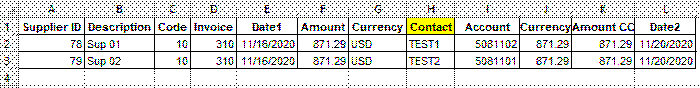 Output:
Output:
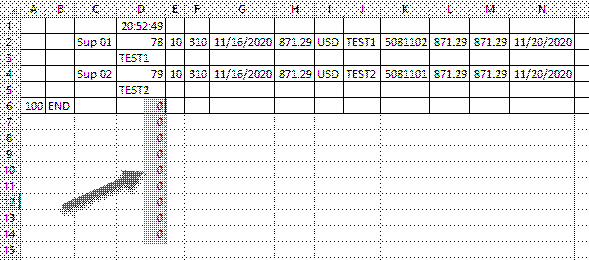
Posted : 26/11/2020 11:48 pm
Please add a workbook and not pictures! it means that we have to waste time recreating a workbook
Range("D2:D2" & last).Select is the issue - last is 3 (number of rows) and this is being appended to D2:D2, so you are selecting range D2:D23.
Posted : 27/11/2020 1:35 am
