Dear all
I have udf, reference to attached image 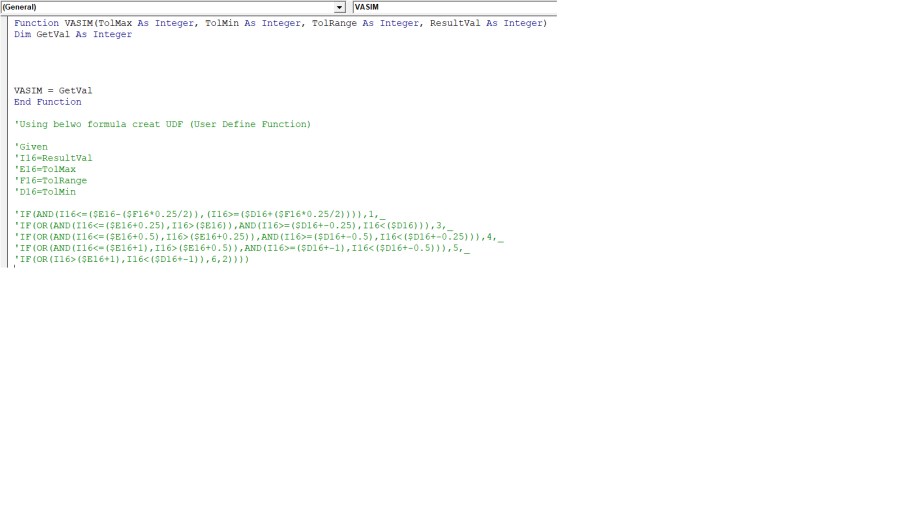
Hi Vasim,
Please state what it is that you want as a result.
Please provide a workbook with code. An image isn't a huge amount of use if it means we have to type out everything by hand.
regards
Phil
Thanks for given feedback
I am attached workbook. I have column M my answer using B37:B48 criteria given the rank basis of criteria. My formula work is perfectly but this is so large and that is my file size is large so I have this formula short to creat UDF
Thanks
Philip Treacy
Hi Vasim,
No need for VBA, you can replace your IF statements with a lookup
=VLOOKUP(ABS(I6),$Q$4:$R$9,2,TRUE)
See attached file for my solution.
Regards
Phil
Thank mr. Phil
But my problem still not solve
I am change to tolerance -1 ,1 to -0.5 , 0.5 answer is not proper. Change tol. my first file and see the answer....
Thanks
Regards
Vasim
Hi Vasim,
If you change tolerances then you need to change the values in the lookup table that looks up the tolerance and the corresponding value (1,2,3 etc).
Regards
Phil
