Hello,
Unfortunately, I just discovered Power Query is not supported on Windows 10 OS. We are operating on Office 2013. Is there any guidance from MS on if/when they will support? I'm building models which revolve around the ETL capabilities....we're also going to be required to go onto Windows 10 in 6 months. Office 2016 will arrive, but likely in 2018-19.
I do have access to PowerBI Desktop; however, it's not as flexible in some aspects. Basically, I'm using the PQ functionality to make a Data Mart out of our many sources (any using many PQ specific and AMAZING functionality). There are some steps that require a query to be loaded into an Excel Table to complete some complex logic functions, then loaded again into PQ. Extracts delivered from the model can be several hundred thousand records, and 40-50 fields. Last I tried, PowerBI Desktop was limited in this functionality. It really is the ability to interact with Excel and finally get the data OUT of PowerBI Desktop that is holding me back from a complete switch.
Any word from MS on Windows 10 support for PQ, or suggested way to approach the issue is appreciated. Thanks!
Chad
Hi Chad,
How did you discovered that? Power Query is a standard tool in Excel 2016, but is an add-in for Excel 2010-2013, work on win 7-8-10.
Here is a complete guide on how to download and install PQ, links included: power-query-version-compatibility-and-installation
Hi Chad,
What makes you think you don't have Power Query in Excel 2016 on Windows 10? I have that setup and I have Power Query.
Could it be that you didn't realise they moved Power Query in Excel 2016 to the Data tab of the ribbon in the Get & Transform group?
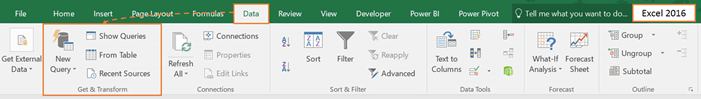
And as for it not being supported with Windows 10, this is not the case.
Mynda
Mynda and Catalin,
So, I do realize that PQ is no longer an add-in for 2016. However, we won't have 2016 for several years.
I was upgrading my computer, which only has Windows 10 as an option (old computer had Windows 7, with Office 2013 on both). We were having issues getting the add-in installed and my IT checked the system requirements on the URL where you download the add-in:
It does not list Windows 10 as being supported. After trying to troubleshoot for an hour (my other computer on Windows 7 has PQ in Office 2013 and works fine), we stopped trying. We do have Office Professional Plus and IE greater than 9.
The only other oddity was the "Load Behavior" message in the Com Add-ins window. My one machine, once PQ was checked, said "Load at Startup"; where the new computer message said "Not Loaded. Member chose to disable macros". However, macro settings are greyed out and the same on both machines.
I do hope you're correct, and it is supported for Office 2013 Add-in for Windows 10. If so, I will reengage immediately with IT.
Chad
Mynda and Catalin,
I was able to check one of m PCs at home, and it actually has Windows 10 and Office 2013. Updated to mot current version of PQ and everything works fine. The website doesn't say Windows 10 supported, but it appears you're correct, as it does work on my home computer.
Another round with IT... 😐
Thanks,
Chad
I'd say it's just out of date documentation on that page. I'm not aware of any official mention that Windows 10 doesn't support Power Query.
Anyhow, I'm glad it's working on one PC at least 🙂
