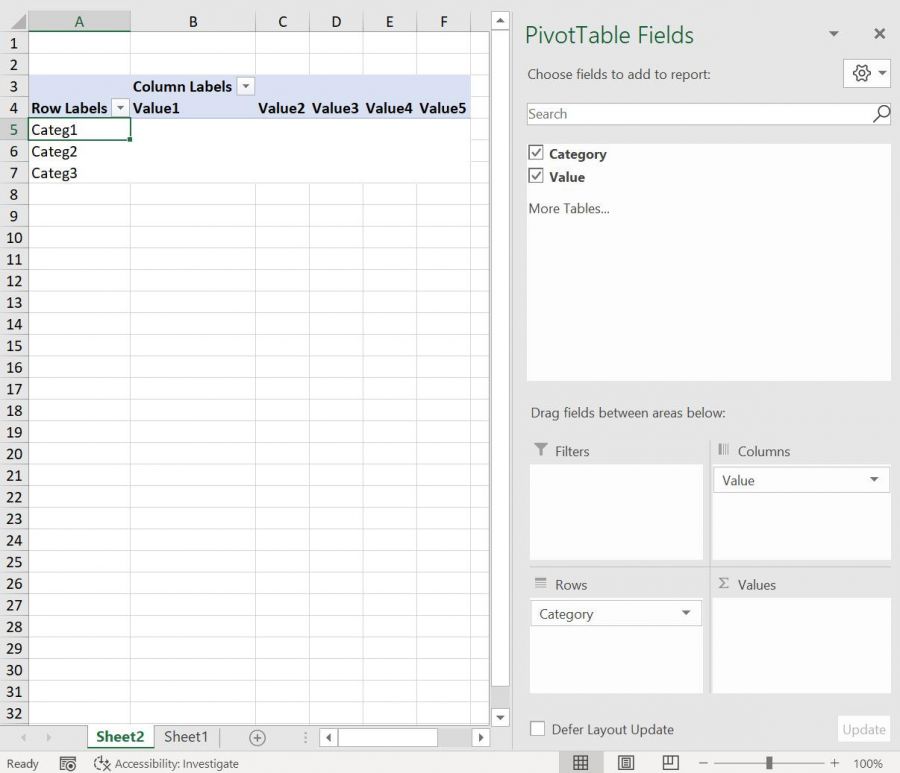Hi!
Can you please help me out with a transpose/unpivot problem ?
On top of being a total newb in power query, English is not my native language, so i'll try and do my best to be as clear as possible.
So, I've gone this far in "cleaning" an extract i've got from a survey about drinks purchasing habits. Problem is it all came into columns like that :
An ID corresponds to a person who has bought a particular category of drinks (Beers, fruit juices, etc.). For each category of drinks purchased, he/she is asked to detail the brand as well as the format, the packaging it came in, and so on.
From that, i'm trying to transpose the items in the "Custom" column into their own column, while keeping the corresponding data in the "Valeur" column, like so :
Can you help me out with that please ? What steps would you take to do it ?
Thank you very much for your (detailed) help
Hi Anthony,
I would not call that a problem, the tabular structure you have is the best structure possible.
From this point, just load to a pivot table instead of loading to a table, put the Value in columns section and the result will be displayed the way you want.