Hi Guys,
to make my PQuries faster - i set up:
1) Power Quuery open one query
2) Query Options
3) Data Load --> Set up Background data previews to download in the background accrding to each file's setting -- i am dischecking this
It is nice and qucker time to refresh than without it.
How can i use VBA to set up this option at my user's computer using VBA?
For security code in Power Query i am using thisworkbook.queries.fastcombine = true so i know that it is possible,
plese help,
Jacek
Not everything can be set from vba unfortunately.
You can use the Object Browser to explore the objects properties that can be used in vba (from VB Editor, press F2 to open object browser, then search for the object you need)
You can see some properties of ThisWorkbook.Queries and ThisWorkbook.QueryTable objects in the attached images, if you find what you need there then you can use it.
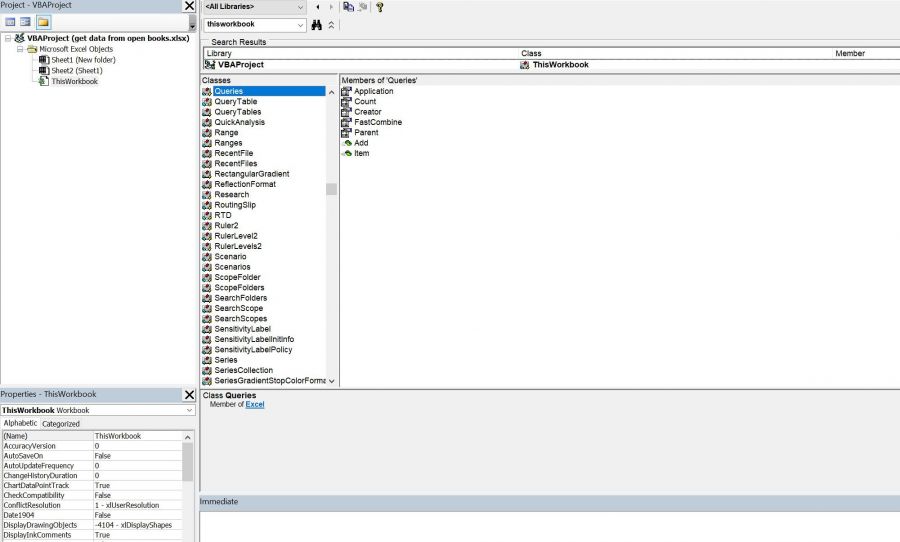
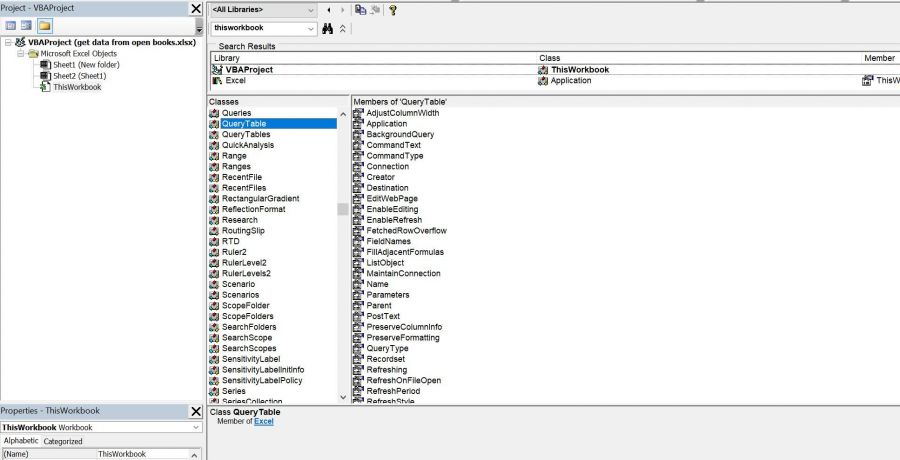
Hi Catalin,
thank you!
So this is not possible i think?
Hmm this is one part of doing performence more robust using power query.
There is also Table Buffer but not working always.
Best,
Jacek
Not everything you have in user interface can be used in vba, otherwise it will be a security issue. Think about permissions, if you can control these settings remotely, then this will be a serious security issue.
I did not found what you need in the object library so i assume is not possible.
thank you Catalin,
you have right!
