I have several Salesforce Reports that I have that Load To tables in an Excel file that I built. If I go in today (7 days later) and click "Refresh" on the table, it refreshes, but nothing changes. When I open the actual Query, I get a message saying "This preview may be up to 8 days old." with a "Refresh" button. If I click "Refresh", and then let it Load To the table, it refreshes the table fine.
Is there something I can do to keep this from happening, so that when I click "Refresh" on the table, it will actually refresh it?
Check the Refresh settings for the query. Perhaps the 'Refresh this connection ..... ' is disabled.
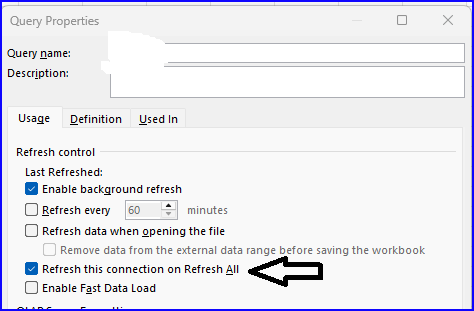
It looks like everything is correct:
Enable Background Refresh - Checked
Refresh this connection Refresh All - Checked
Can't really tell what the problem is. I've not come across it before. Sorry!
