Hi,
I have cleaned up my data in Power Query. Selected Close & Load to (current worksheet as opened Query from there). Warning Message: Download did not complete. See attached image.All the data is on my PC. This is my first attempt at a Power Query and to use Pivot Tables (hopefully) once data is loaded.
Any guidance is appreciated.
Additional screen shot added of the first message..
Justin
Hi Justin,
No images attached I'm afraid.
You need to click Start Upload to load the images.
Read This First | Forum Rules and Guides | Excel Forum • My Online Training Hub
Regards
Phil
Hi Phil,
Sorry, now attached.
Justin![]()
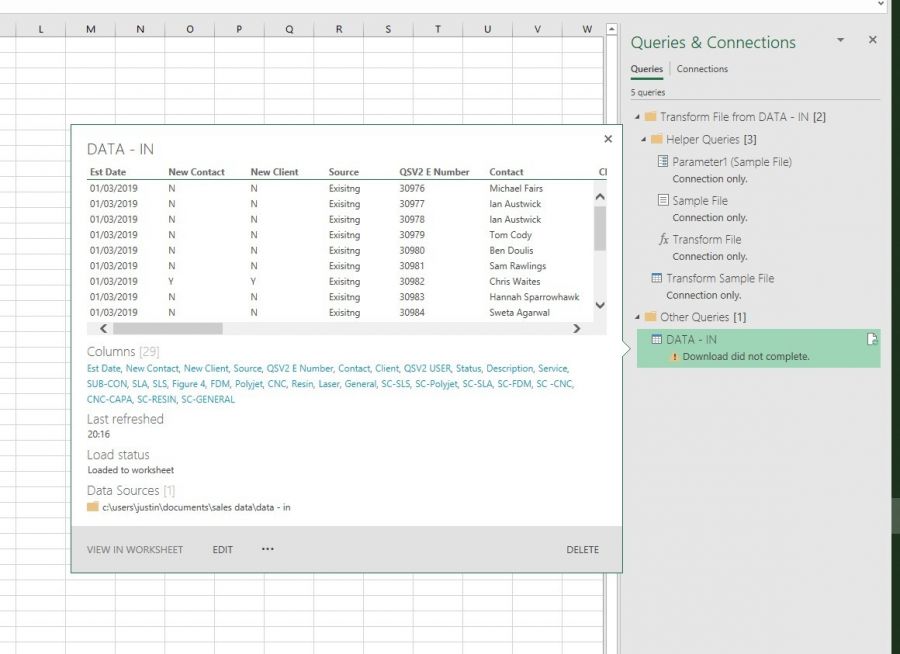
![]()
Hi Justin,
If your source data is another Excel file then that file must be closed for Power Query to access the data.
That error usually means that the query is expecting a specific file, sheet, table and or column names and something in the source file has changed since the query was built.
Hope that points you in the right direction.
Mynda
Hi Mynda,
I have tried everything, New query, new source data, new file location. I still get the same error. [Expression.Error] The key didn't match any rows in the table.
I cannot load a second file into the query, even though there are 2 files in the correct folder.
![]()
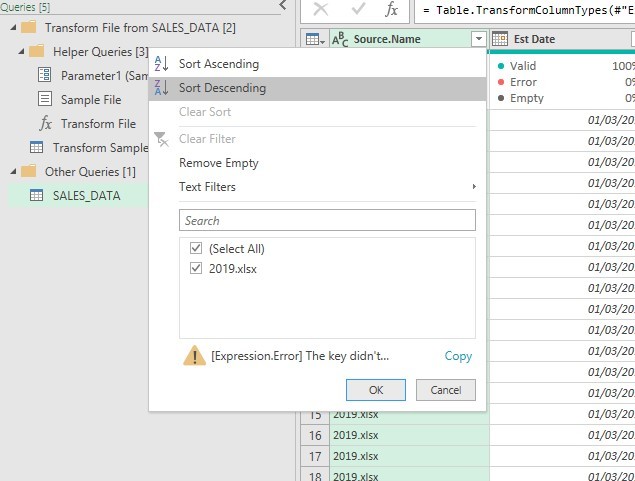
Really not sure what steps to take next. All the Google searches I have done don't answer the issue, one almost did, but didn't actually give how they fixed it, something to do with Binary being selected...screenshot attached.
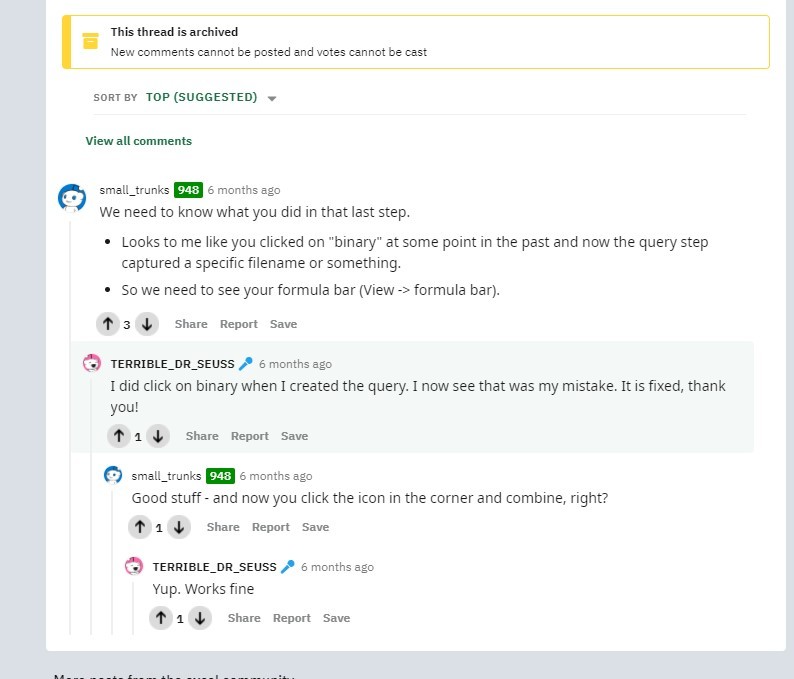
Many thanks
Justin
Hi Justin,
Looks like you are using the automatic combiner, which is not a good idea.
Keep in mind that the combiner is not as flexible as it should (yet), it will always look into the first file when the sample transformations are built, that first sample file path is hard typed into the query.
Replace the first file path in the sample Transformed file query with the second file path, and see at which fails.
My guess is that there are values in the source that breaks the query, such as formulas returning errors: N/A, of any error.
Best is to NOT use the automatic combiner, build your own custom combiner, fully flexible.
Hello,
If you haven’t already, take a look at this post. It can surely guide you through this issue.
https://www.myonlinetraininghub.com/power-query-get-files-from-a-folder
Br,
Anders
