After removing MS Office and reinstalling it I am getting the following issue: When I create a connection and make a query and then want to go back in to view my connection, it says "You don't have any data source entries saved on this computer." However, when hovering over the Query in the Workbook Queries pane, the pop up shows the data source. Does anyone have any idea what could be caus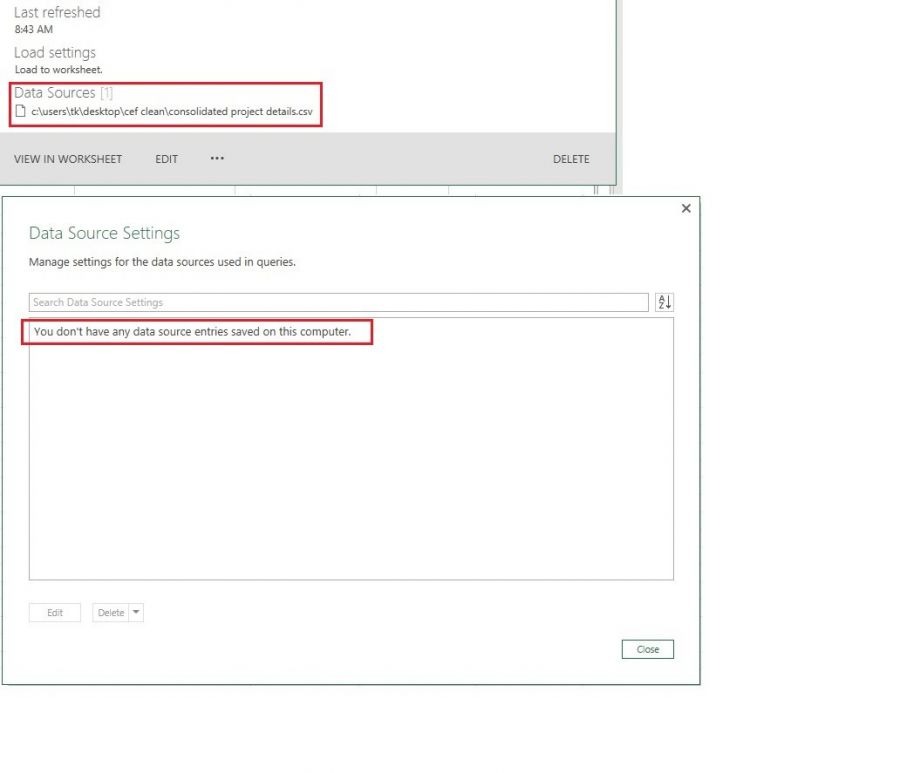 ing this? Thanks!
ing this? Thanks!
No idea, sorry. Have you checked the file path hasn't changed? Have you tried copying the M code from the advanced editor and pasting it into a new blank query?
Mynda
Thanks for the reply Mynda, but unfortunately that didn't work. Usually, if the the file path has changed, the old one still remains and you just go in and change the location. But in my case, whether it's a new query or pre-existing query, the file path has just vanished.
You can edit the file path directly in the Advanced Editor. The Advanced Editor is accessed via the Home tab of the Power Query editor window. Have you tried that?
Thanks, Mynda, I hadn't thought of that. It works! It'll suffice until I can resolve the issue.
Mynda, here is some additional info, not sure if you've seen this. In addition to the above issue, I also get the Compatibility Warning when opening workbook with queries made at work. It says "the queries were authored with a newer version of Power Query and might not work in your current version." The funny thing is, both my work and home version of Excel are 2016. Another strange thing i noticed about my home version is ever since I reinstalled and starting having these issues, I don't have the ability to create a conditional column in PQ; the option is completely missing. Any clues?
Hi Tykru,
I suspect your home version of Excel needs updating. While both PCs have Excel 2016, they could be different builds with different functionality.
Go to the File tab > Account and see if there is an option to update.
The other difference you may have is one might be a perpetual licence (you pay once and have it forever) and the other may be Office 365 licence (Pay monthly). Office 365 is on a push update cycle, whereas perpetual licences need to be manually updated via the File > Account tab.
Conditional Columns are a new feature made available since Excel 2016 was released.
Hope that helps. In future, please create a new thread for a new question.
Thanks,
Mynda
