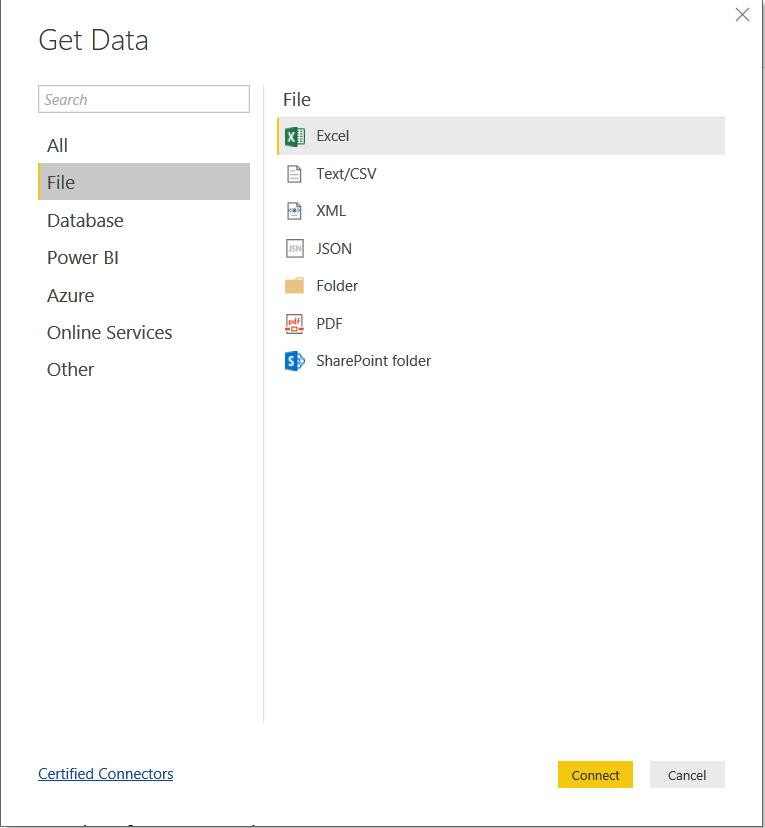Not Sure, if we can import data of PDF (containing tables) through Power Query so that it can be analysed further.
From my experience in general: it is possible to import data from pdf files, but you need to customize before going further with it.
It depends on how the data is organized in the pdf. Most of the time you can copy-paste tables into Excel (not sure if all pdf's can be directly imported and if that's possible you neet to customize it as well) and after that work on what you got to bring it further. Not all pdf's are 'open' however. Sometimes the file is protected against copying.
Let us hear about your results!
Power Query will import from most database formats, text files, excel and csv files. PDF format is not supported.
You have to convert the PDF to excel, there are even online converters, you will be able to use the converted file in PQ.
Of course, if the conversion is accurate, with no errors.
Not as we speak of PDF's itself. For sure they consist of different layers and it's certainly possible to extract the data from the very one required, but it will be some sort of hit-or-miss solution and will be a hell of a work when processing tens of thousands of documents. To me it works with this tool https://www.altoconvertpdftoexcel.com/ Literally you just do the conversion of your document to the xls, so there will be no issue with processing the data with PQ
Hi Shep,
Works great. Thanks.
cmckeever
Worked perfect on my complex pdf. Thanks for sharing.
There is another way to import data from PDF. Recently, Power BI Team added this functionality to Power BI, you can import data from PDF files just as you do from text or excel files, or from a folder with PDF files. Using Power Query from Power BI gives you more options, you can export the result of the query in csv or xlsx.
Hopefully, they will add this functionality to excel PQ as well.
Catalin Bombea said
There is another way to import data from PDF. Recently, Power BI Team added this functionality to Power BI, you can import data from PDF files just as you do from text or excel files, or from a folder with PDF files. Using Power Query from Power BI gives you more options, you can export the result of the query in csv or xlsx.Hopefully, they will add this functionality to excel PQ as well.
What option are you using to import pdf in Power BI. I dont find pdf as a specific choice, but should I choose something else?
Should be there, update Power BI if you don't see that option.
See image attached.