Hi fellow bloggers,
I'm seeking some help using Power Query. Hopefull you can give me a hand.
I had a table (two columns) done from a URL. This URL is the following: " https://www.bcv.org.ve/sites/default/files/indicadores_sector_externo/2_1_1_tdc.xlsx "
By going in, an Excel file is automatically downloaded from a Central bank with the official Exchange Rates in a daily presentation.
All of a sudden, my table does not refresh, and it gives me this error:"Details: "The underlying connection was closed: Could not establish trust relationship for the SSL/TLS secure channel."
I've done nothing differently and the webpage still exists and has not changed the link.
If I start to do my Query from scratch by extracting data from the web, it gives me the same error.
Do any of you guys have a clue?
Thanks as always for your knowledge.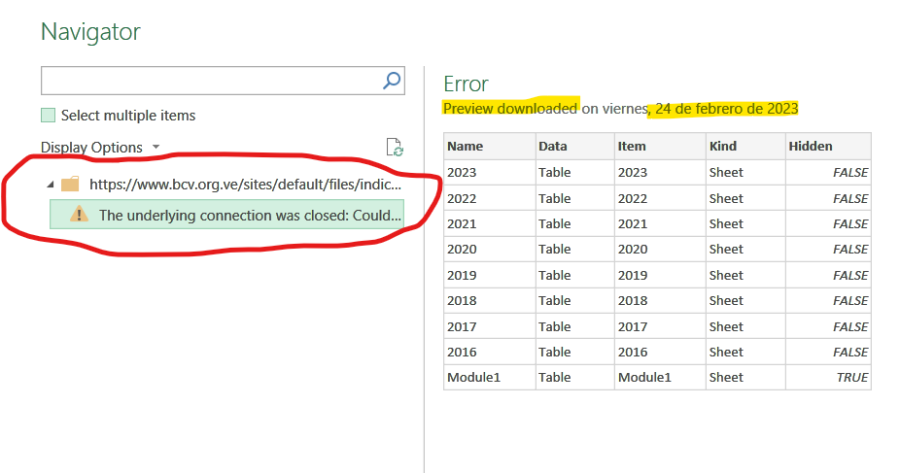
Hi Javier,
Try opening Internet Options from Internet Explorer: In Internet Explorer, click Tools, and then click Internet Options.
Click the Content tab, and then click Clear SSL state.
In Advanced tab, make sure you have TLS 1.1 and TLS 1.2 enabled.
