Good Morning,
I have tried to Merge a connection query that comes from txt format with an Excel format and continue to get this error when I try to expand the data. Can you see the screen shot ok? Thanks for your help.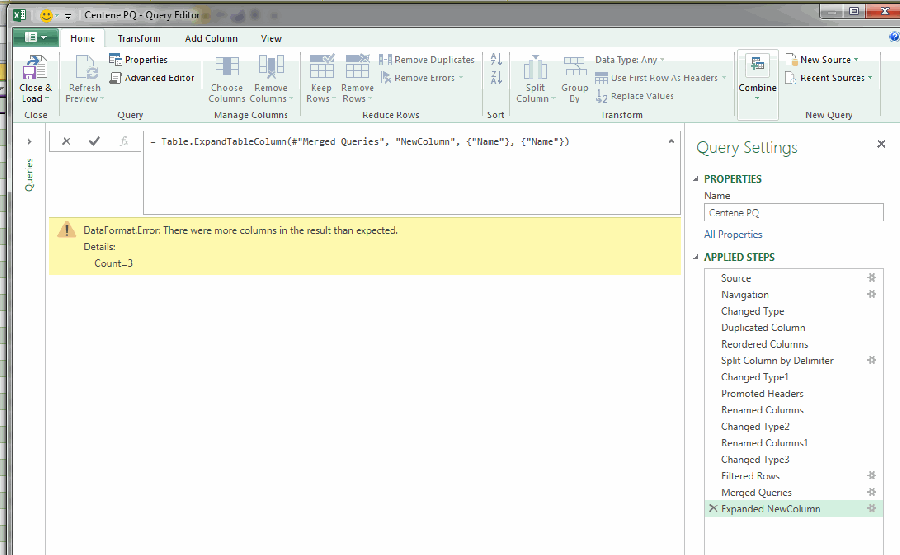
Hi Vanessa,
I suspect the problem lies in the different file formats being merged. Please check that the line containing Csv.Document specifies the delimiter type e.g.:
Csv.Document(File.Contents("C:filepathfilename.txt"),[Delimiter=",",Encoding=1252])
If that's not the problem then I'll need to sample files so I can replicate the problem.
Mynda
P.S. the gif image was very difficult to read. Next time maybe try a .png or .jpg
Hello Mynda,
I have numbers on a sheet that I am trying to search from in a group of TXT files that are pipe delimited. I have a connection only to the txt files. Once I create a custom column (using =Csv.Document([Content]) I then Insert a split column by delimiter. I still get the error message when I expand table in new column.
Hi Vanessa,
Csv.Document([Content]) will automatically split by comma, most probably in the expand table dialog window you see more than 1 column.
Add a column with this formula instead:
= Table.FromColumns({Lines.FromBinary(File.Contents([Folder Path]&[Name]))
Should work better than Csv.Document, when you expand the table, you should have only one column, that you can split by pipe delimiter.
Now I get an error regarding the RightBrace. It seems to be missing and I am not sure where to place it. thanks Catalin
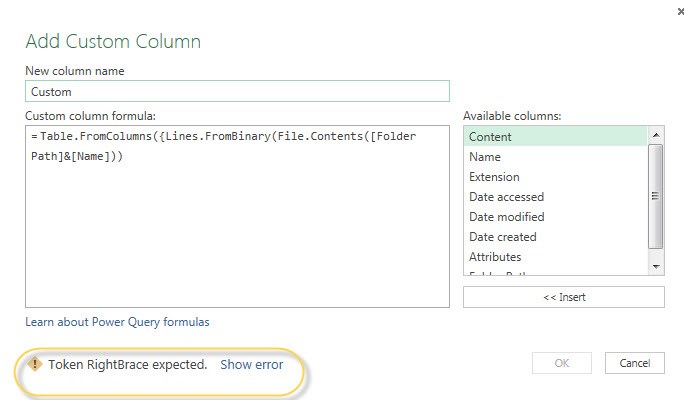
It should be before the last round paranthesis: (it should end with 2 round paranthesis, 1 curly bracket, and another round paranthesis)
Table.FromColumns({Lines.FromBinary(File.Contents([Folder Path]&[Name]))})
