Hi All,
first time post. Self taught newbie on PQ. I have spent the day searching other threads for the answer to no avail, so here I am. Trying to follow the rules!
Experiencing - Expression.Error: We cannot apply operator < to types Number and Date. I get that this is probably a formating issue but I can't work out the fix.
Please see sanitised dummy workbook replicating problem.
Data is appended sales data from 2 systems(formats) to cover a continuous sales period. New base data added weekly to folder before refresh in PQ. The transform part works perfectly!
The main game is producing a sales dashboard via pivots showing target revenue based on last FY (by month). Enter my custom column for targets. Previously it worked but was a simple [Sale]*1.1 but now the sales team rightly want some adjustment to reflect reduced capacity during COVID lockdowns. I am using the formula below and getting the error shown:
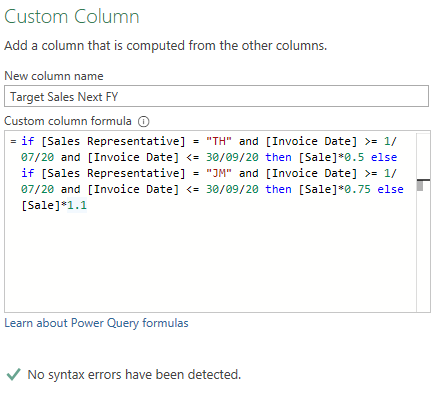
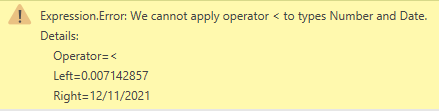
Really hoping you can have a laugh at a simple problem and help me out!
Very happy to be told I need to reformat the data and use a different formula as I've considered that type of solution but felt date ranges should be something commonly done?
Regards
Ian
Instead of using 1/07/20 try using #date(2020,7,1) and similarly for the other date literals.
Velouria, thank you! I have successfully tested that format change. I appreciate the help greatly.
