When trying to connect to an online SharePoint document it gave me the option to use Anonymous, Windows or Organizational account; I chose Anonymous and got the following error: Unable to Connect - We encountered an error while trying to connect. Details: "Access to the resource is forbidden." When I tried to go back to connect using Organizational account credentials, it skips that option and goes straight to the above error. Any ideas?
Cheers!
Hi Tykru,
In the Power Query editor window go to the File tab > Options & Settings > Data Source Settings > Edit Permissions > under Credentials click 'Edit'. Here you can make changes to the credentials settings.
Mynda
Thanks, Mynda, I can't believe I couldn't figure that out! Now that I'm able to login, I can only connect to the root level and can't drill down to the level I'd like without an access denied error. When I go into the query editor I don't see the file I'm looking for. Any suggestions on how to navigate to the subfolders and files I'm looking for?
Thanks!
Sounds like the URL for the SharePoint file might be wrong.
Perhaps it's a security issue I need to settle with my organization? The screenshot below shows that I'm able to connect but there many objects and I'm unsure which I can use to drill down on to get to the desire folder.
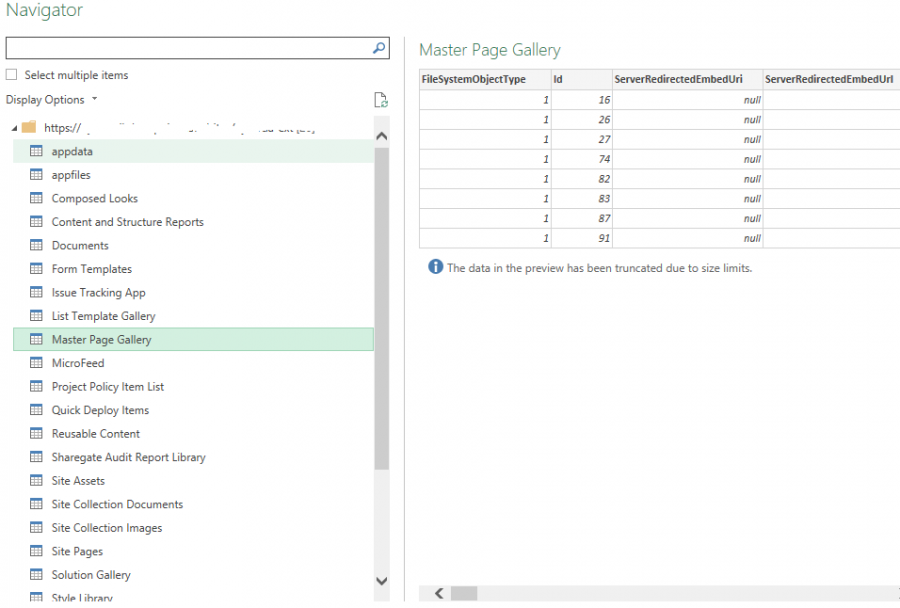
Mynda,
I've found a workaround. If I open up the Excel file that's on SharePoint, go to File > copy the path, then can connect to From Web instead of SharePoint Online List, and paste in the file path, being sure to remove the the "?web=1" at the end, it connects directly to the workbook with no need to try and navigate through the SharePoint folder tree.
Thanks
Glad you found a workaround 🙂
