First, I saw Oz's video on how to get rid of the line breaks from all those people that are entering multiple names/emails in a single cell (my formula's cannot lookup that data). So I have that done. Now, based on his info I need to use the following format to bring my data into a table. Now I have used it (successfully) multiple times, but somehow THIS time, it is giving me an error. The two screenshots show my data and the formula. I do not understand why THIS time it is giving me an error.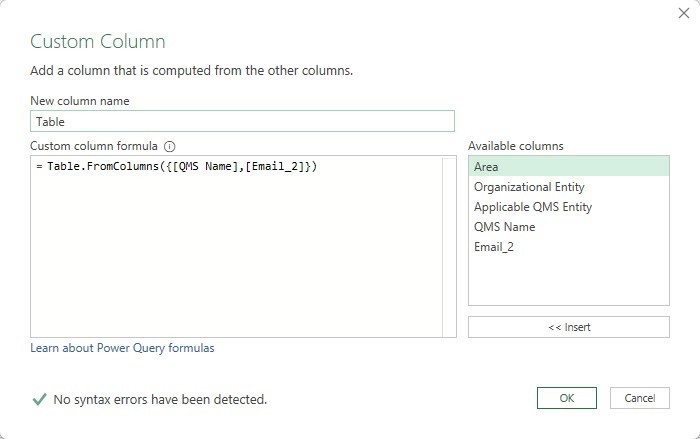
![]()
Format:
=Table.FromColumns({[COLUMN1],[COLUMN2],[COLUMN3],[COLUMN4]})
My formula:
Table.FromColumns({[QMS Name],[Email_2]})
If you click to the right of one of the Error values, what does it show you for the error?
This field references the QMS Name field (the 1st of 2 for my table)
![]()
The data in that field is not a List
