Say I have table that is not a power query table just a stand alone table. Can I add data to it without deleting anything on it from a power query table? If so, how do I do it?
Could you please elaborate on what exactly you want to achieve? Upload a file with an example, perhaps.
Sure. Please see attached. I want to add anything new that comes in on the first worksheet, on to the second without deleting or duplicating anything on to the second worksheet.
Don't think you can do that as there is no way that I know of that can combine a regular Excel table with a PQ table. You need to connect PQ to the "regular table" as well and do a Merge and an Append. See if you can follow what I did in the attached file and come back her if you need more help.
This is exactly what I want. I just have one question. See attached. Where is that query at? That's the only thing I don't follow. that seems to be the key to everything. and that's precisely what I don't understand. can you please explain? thanks!
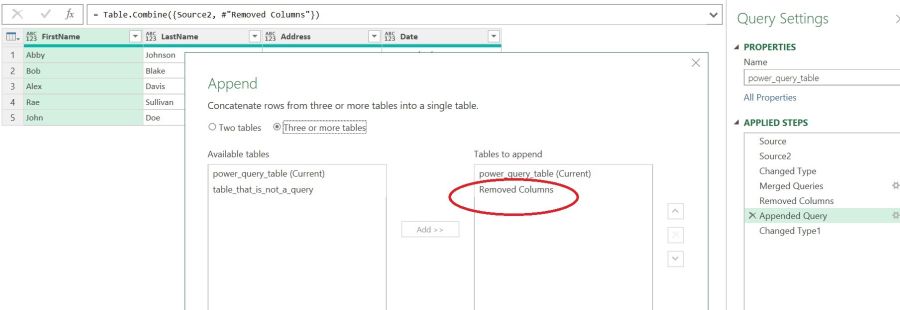
Perhaps difficult to explain, but you have to connect to both tables (Source and Source2). Then merge them (left anti join) to find the rows that are new. It creates a column with some tables. This just indicates that these are the new rows. Now you can remove this extra column and append the rows to the table that you call "table that is nit a query".
Not sure if I made myself clear. If not, come back here and I'll try again.
Its like #"Buffered" right?
Don't understand what you mean by Its like #"Buffered".
Still not sure what you mean. I didn't buffer a table, though connected to two tables in one query.
Thanks so much for your help.
