Hi,
i have source table and Table to join like in screens attached.
For each key i can have different OS Disk Sizes, in this case they are the same = 1024.
For server1 key i added one additional row in table "Table to join" which i want to create in power query (this row doesnt exists in "Table to join" source table, i want to add it).
I want to use OsDiskSize value from Source table for specific Key and Tier group and add this as MountPoint in order to sum this to all aggregated and summed up Server-Tier Group-DiskSize values in Table to join.
So goal is to sum up All Servers disk sizes for specific Tier Group but add only once OsDiskSize value to them.
please help,
best,
Jacek
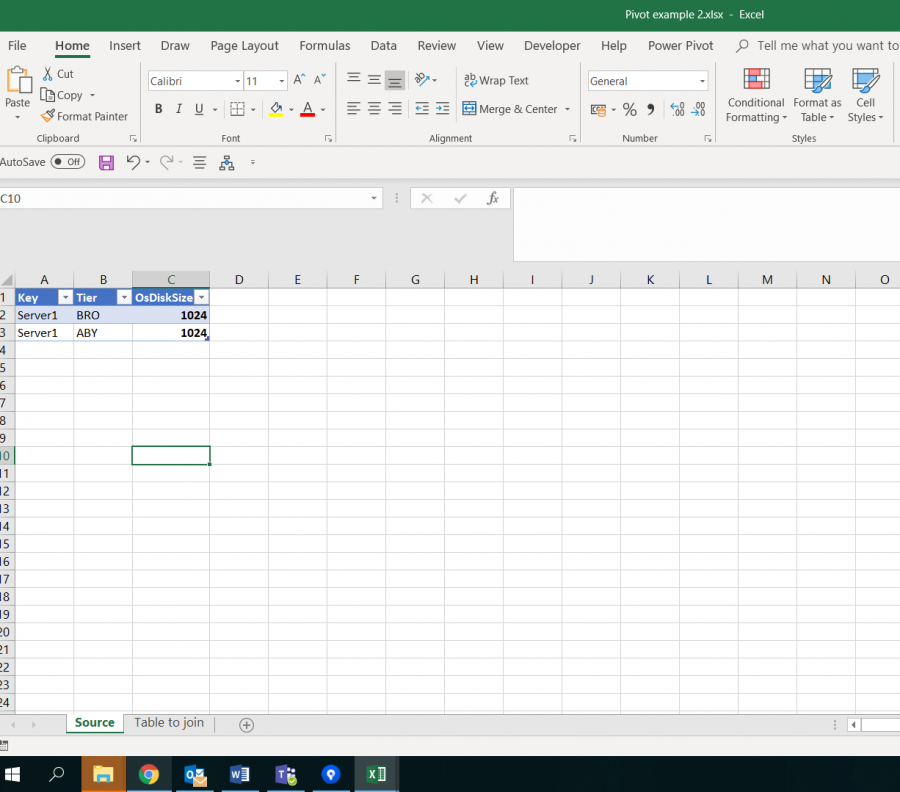
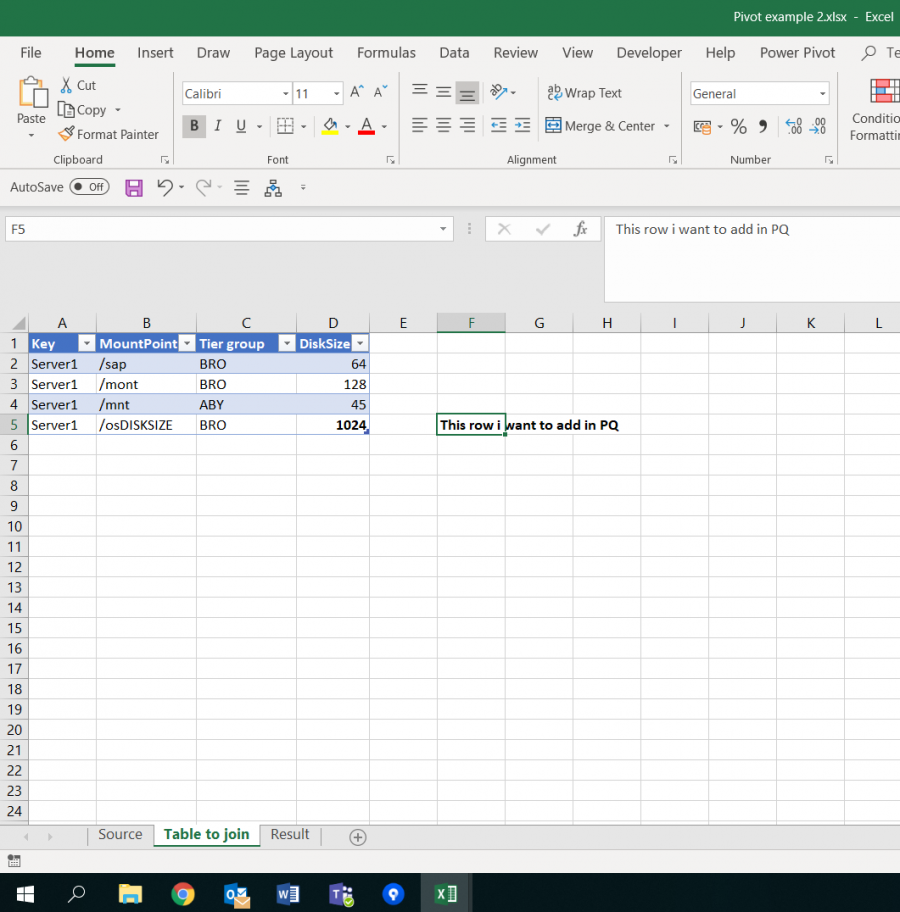
Hi Jacek,
You can use append and then GroupBy, but you can't have Power Query assume the tier group is BRO for all of server 1 when one of them is ABY. Better to exclude this column.
See attached.
Mynda
Thank you Mynda,
awesome solution. I will review it tomorrow and let you know.
Best,
Jacek
Thank you!
working like a charm,
Best,
Jacek
