Hi Mynda,
Before anything else i just want you to know im a big fan,heheh im currently in a change of career from building cars (Assembler) to data analyst under Quality Assurance. Im currently taking 4 courses of your programs including power query. Want to say thank you.. thank you for doing this. i gonna study hard!!:-)
I'm having trouble matching columns in my query for CSV. So the files can be downloaded from a database either an excel file or CSV. file, When I downloaded the file as CSV im having trouble merging two queries as it doest match A to A and only matches B to B under the creation prod column and showing null to matching A. But when I downloaded an excel file i was able to have 100 percent match for A to A and B to B. Although i can use the file from excel format and forget about the issue in CSV., iI wanted to know why, because CSV. is much preferred as it much faster to download in our case.
Attached here are the sample files same month file but different format CSV and Excel
So what I'm trying to merge is, Month and Creation production(Shift) of the Build summary file to Month and Creation production(shift) of the main table, Specifically, i want to merge the Total build number to the corresponding shift for each month. i don't have problems grouping them just merging them together is what im having issues with.

Hi Marciano,
Welcome to our forum! It's great to hear you're studying hard 🙂
Please try uploading your files again. Be sure to click the yellow 'start upload' button after selecting the files.
Mynda
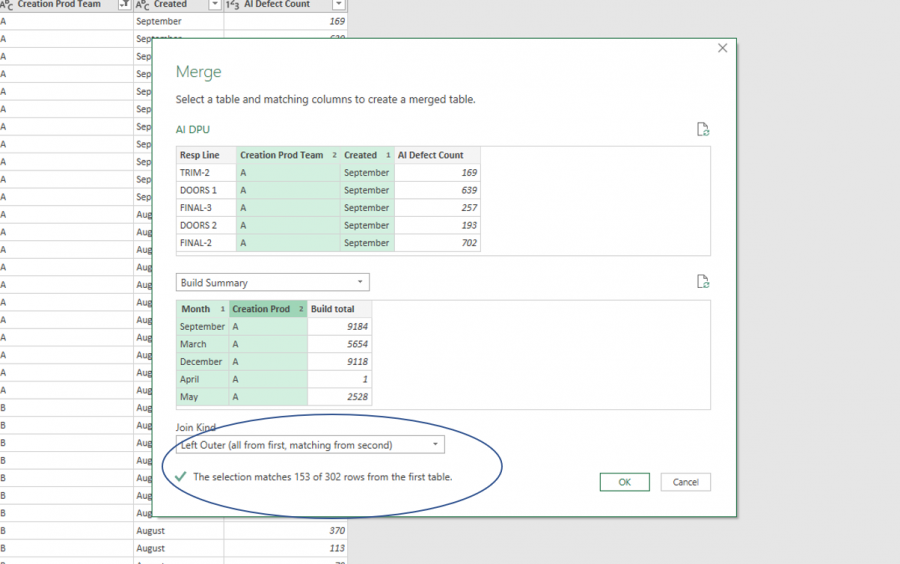
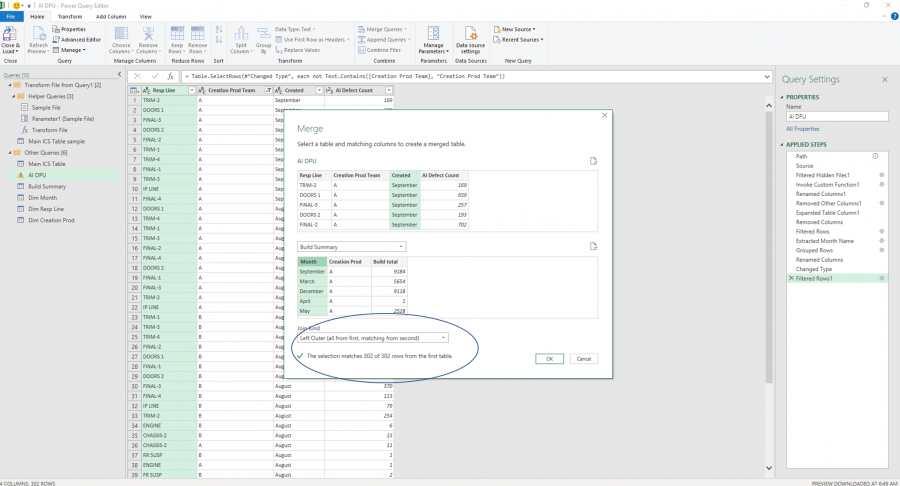
By the way, the excel sample files are edited before taking to query manually. We remove the first row with "search" text strings of the filters and delete the unnecessary column. This is how they do it before, but i wanna use the full capacity of the query to clean the data.
Here is a picture of the merging queries data coming from edited excel file(top rows remove) before uploading to query. This is how i wanted it to work, even with months its 100 percent match, and im not sure why the Query only matching B letters and give a null match at A letters
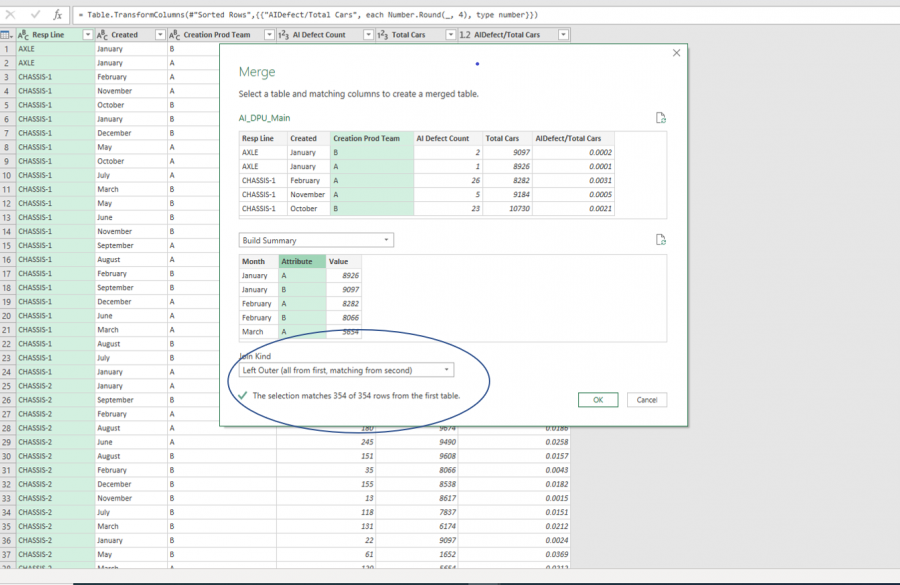
Hi Marciano,
Thanks for sharing the files and screenshots. In the data samples you shared here there is no data for February. Have you checked that you have data for February?
As for the other matching problems, I can't replicate them. Please create your query from these cut down sample files and share it with me so I can see the steps you're taking and reproduce the issue.
Mynda
Hi Mynda,
Hopefully, this works
This data source is coming from csv in this link below
https://drive.google.com/drive/folders/1zC4XWhAa8IvEv0DrDvil4e8cBjBrH_P9?usp=sharing
Hi Marciano,
Thanks for sharing the correct file.
The Build Summary table has spaces after the As in the Creation Prod column. Select this column > Transform tab > Format > Trim. This will fix the merge issues.
Mynda
Wow i did try that trim but on the wrong table,hahaha Because I never thought of the build summary table will be an error as it is just a simple table range i made. I never see that coming.So how can you see if there is a space after a letter just curious
Thank you!!:-) Fixed now Big help
Hi Marciano,
I selected a cell in the PQ editor window containing one of the A letters, then in the bottom you get a preview of that cell and can click in there too. When you do this you can see there is a space after the A.
Mynda
Thank you!!
