Hello,
I have designed and built a number of very informative reports from what I have learnt so far on the Power Query course.
However when the users I have handed these reports over go in and paste new data and refresh the reports they get the attached error message?
When I go in I don't get these message and the data updates just fine.
When they go in after I have they then have no issue.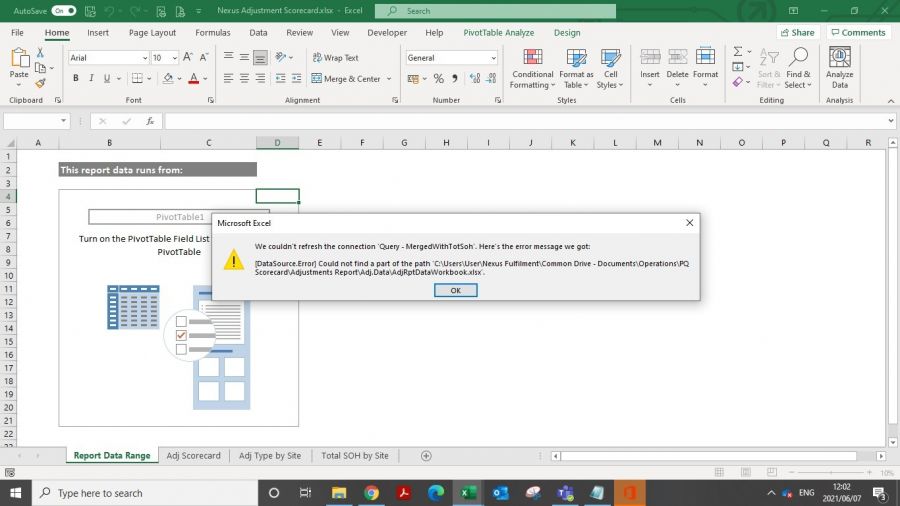
The data sits in one folder and consists of a few xlsx sheets and the report sits in the adjacent folder. Nothing too complicated.
Have you encountered this situation before and if so can you advise me on what the possible issue might be?
Many Thanks
Paul
Hi Paul,
Great to see you're using Power Query!
The error your users are getting is because the query is pointing to a file on your C: drive. When they refresh the query it goes to that users C: drive and can't find the file.
You need to put the source file in a location that everyone has access to and the file path is the same for all users.
In lesson 7.03 and 7.04 I cover dynamic file and folder paths, which may be of use to you here.
Mynda
Thanks for this pointer Mynda, I will definitely review those lessons although I haven't gotten down to the 7's just yet.
I went back and was working through 2.09 - Part 3 / from a SharePoint folder only to discover that this connector is only available on certain versions of Office/Excel. Perhaps you could add this information as a "quick reference note" on the training video page? I was baffled and had to trawl around google for quite awhile before I came across this answer.
Aside from that, and I am sure you hear this a lot, PQ is very addictive and very very helpful 😀
Yes, sorry about the version information, Paul. It's a bit of a mine field as they keep changing the licensing and rules around what versions have what. It's a lot to keep track of! I've added a note to that lesson.
Hi Mynda,
I am in need of more guidance. I have followed the steps you advised me to use that are detailed in 7.03 and 7.04 however I am now presented with an "Absolute path Error"
See attached image called "Abs path Error"
1. I put everything into a singe folder
2. I referenced the file names
3. After copying and replacing the M Code this is message that I get.
I am stumped. I have repeated each step and watched your video a number of times but simply cannot spot where I have gone wrong. If it is something really simple then I apologies but right now I am just not seeing where it is.
Thanks
Paul
Hi Paul,
The technique described in sessions 7.03 and 7.04 are to be used when you save your files to a local PC or server. The path in the screenshots you shared above are an online SharePoint server. You cannot use these techniques when your file is saved on SharePoint. For that data source you need to use the technique shown in the SharePoint tutorial and give the other users permission to the file.
In your earlier post your file was saved to your C: drive, which is why I pointed you to tutorials 7.03 and 7.04. Maybe you can sync the file to that's saved on SharePoint to a networked server that others can access, like you have done on your C: drive. That said, ideally you should upgrade your Excel license.
Mynda
