This may have been mentioned before, but I was not successful in finding a previous post with the search.
I'm trying to follow along with the class and there are elements that are different between my version of 2016 and the one presented in the class. I was curious if anyone knows why mine is different?
Here is my version:
Microsoft Office Professional Plus 2016
Microsoft Excel 2016 MSO (16.0.4266.1001) 64-big
Differences Noticed:
When getting data, the class uses Data Tab > "Get Data", I have to use Data Tab > "New Query"
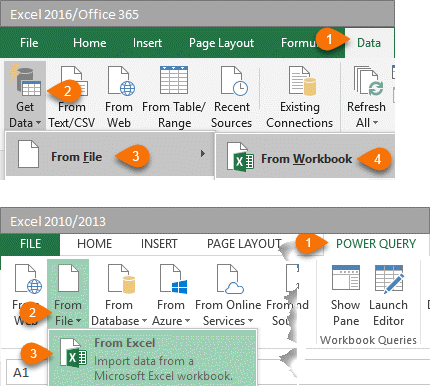
When importing from a .txt of .csv file, an extra dialog pops up in the class to select the file origin, delimiter, and data type detection. I do not get this popup. Mine opens directly in the Query Editor.
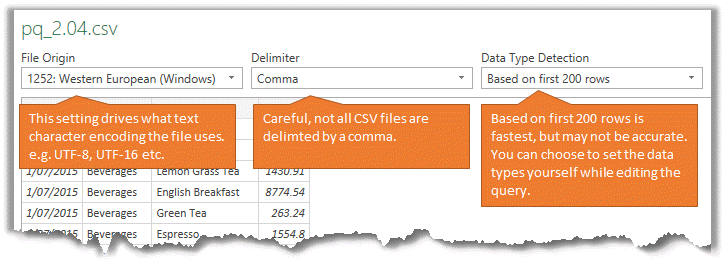
When combining files in a folder, the class instructs the following:
Make changes required prior to appending in the Sample Binary Query e.g. transposing, unpivoting etc. Filtering and additional columns can be done in the final query under 'Other Queries'.
I only have a single item in the Query panel on the left side of the screen, "Query1". I do not have sections for "Sample Binary Query" and "Other Queries".
Thoughts?
Thanks!
William
Hi William,
Welcome to our forum!
On the page for Session 1.03 there is an image that colour codes the menus in earlier versions of Excel to the one you see in the video. It shows that you need to use the 'New Query' button to access the same tools that you see me access via the 'Get Data' button.
In earlier versions of Excel you will not have all of the functionality available in the latest version of Power Query, hence why when you get data from Text/CSV files you don't get the option to choose the file origin and delimiter, instead it takes you straight to the Power Query Editor.
In session 2.05 there is a video below the first video (on the same page) that covers the technique for getting data from a folder in earlier versions of Excel, like you have. I've kept this video in the course because the process is significantly different to how it is now and you can't go any further without understanding what to do. Whereas with the missing menu in the Text/CSV file process, you simply skip the dialog box and the process still works, you just don't get a choice to change anything before the data loads.
I'm sure there will be more instances where I cover something in the course that you simply don't have in your version of Excel, but if you have any questions, I'm here to help.
Kind regards,
Mynda
Thank you, Mynda.
I was sure it was likely a version difference. I missed the graphic on 1.03. That tells me exactly what I needed. I don't suppose there is a nice PDF or document with all the little extras under the videos?
Regards,
William
Sorry, no PDF, but you're welcome to copy and past it into a Word document and make your own PDF of notes.
