While trying to change format of "install_due_date" column in attached file (which is appearing as Text), Power Query giving above error.
I tried to transform > Date > Date Only.
Hi Abid,
The file didn't get attached. You need to click the 'start upload' button after selecting your file. That said, try converting the text to Date/Time and then change again to date. Sometimes it needs to be changed to date/time first.
If that doesn't work. Come back and attach your file so I can see what's going on.
Kind regards,
Mynda
Hi Mynda,
I tried the step but it doesn't work.
File is now attached.
In addition to that, previously date was converted and loaded properly, but when I refreshed the data, it is showing date column as blank and preview showing error.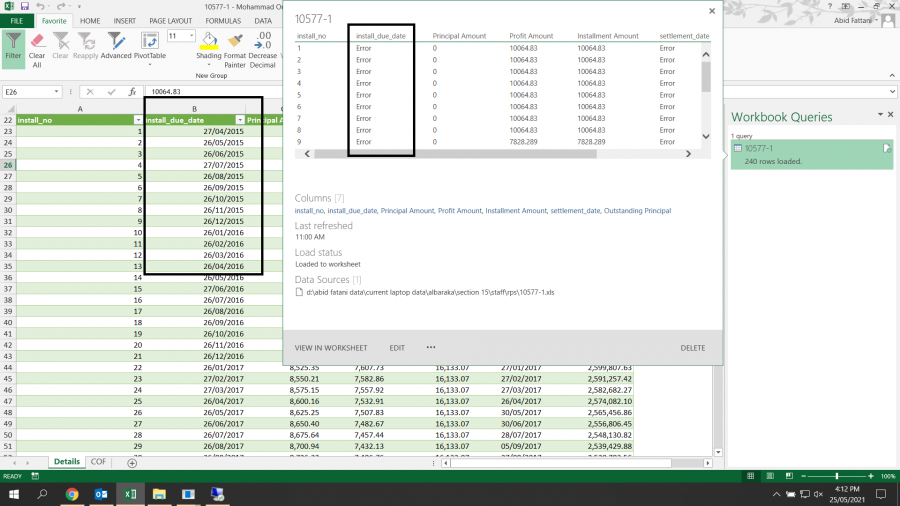
Hi Abid,
I can't replicate the error and the file you shared doesn't contain your query, so I can't see what the error message is.
I wonder if it's a locale issue. These dates appear to be formatted dd/mm/yyyy. Is that in line with your region's date format?
Please show me the error message you get in the query editor by clicking on one of the error messages.
Mynda
Hi Mynda,
Thanks, I got workaround from your video by splitting and merging columns.
