hi,
i has pro license
there ia an App become inaccessible to my colleague Babs after her free trial of pro license ended.
This dashboard is still visible to other ‘Viewers’ without pro license as tested
Babs is the Admin of this workspace.
Babs has no issue to access other PBI dashboard.
one thing I found is that this workspace does not has the Diamond icon (as attached picture). I searched online, the Dimond icon means content in premium capacity which would allow non-pro users to view the content.
But what confuses me is that why other viewers without pro license may still view the report while Babs cannot. Also, how to enable the premium capacity?
thanks,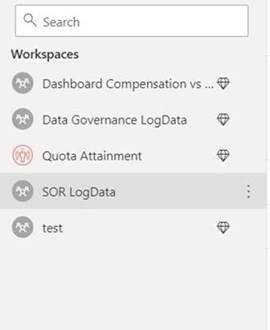
Workspaces in a Premium capacity can be shared with other users without a license. Workspaces created in a Pro capacity can only be shared with other pro users. Since Babs no longer has a Pro license she can only see workspaces shared from a Premium capacity.
Mynda
thanks, how to change the workspaces to a Premium capacity?
Hi Chen,
Select Workspaces in the left nav > select the ellipsis (...) next to My Workspace > select Edit workspace. You'll see an option to turn on Dedicated capacity.
You may not have permissions to turn it on. In that case, contact your Power BI admin.
Mynda
