I am unable to access the "Get Data" from my version of PowerBI to enable me to follow the course and add data. Any suggestions?
Hi Kelli,
Welcome to our forum!
That's odd. Are you logged in?
Mynda
Yes, I am logged in but I don't have the "get data" at the bottom or on the side. I can click the plus sign to create and it takes me to a page where I can paste or manually enter my data or pick a published dataset.
Hi Kelli,
Attached are screenshots of my screen with the navigation pane collapsed and expanded (saved in one image, side by side). In the collapsed view there is just an arrow for Get Data, and with it expanded there is the 'Get Data' link.
What do you see? Can you share a screenshot?
Kind regards,
Mynda
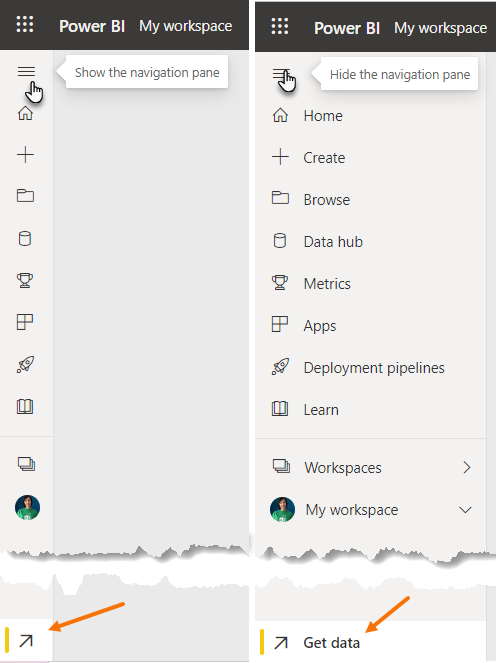
I believe I have a different version than what is being used on the videos. I did find in Power BI Desktop that there is a drop down called "Get Data" with the common data sources listed. I think I can improvise the lessons now.
However, in My Workspace, I do not have the get data options.
Hi Kelli,
Thanks for sharing the screenshot. I can see why you are confused. There are two primary Power BI tools so to speak. An online Power BI web based service and a desktop app called Power BI desktop.
Session 1 of the Power BI course uses the Power BI service, which is web based. i.e. you login via your web browser. Session 2 onwards is predominantly Power BI Desktop based.
I cover the different tools in lessons 1.01 and 1.02.
I hope that clarifies things, but please let me know if you have further questions.
Mynda
I have the same issue, except I am using the Power BI service. I am logged in. I don't have a "Get Data" option in the navigation pane of Power BI service.
Hi Laura,
I can't see the very bottom of your screen. There should be an arrow there which is 'get data'.
Mynda
