i have Time Stamp data in the format HH:MM:SS PM/AM, population of about 2000 at different dates. if i want to pick time stamps above or equal to 01:00:00 am but before 12:00:00 am, what formula will i use? thanks. i have tried Count and Countif.
Hello,
There are good articles in this site about date and time in Excel, how to work with them and so forth. Have a look here.
Excel Date and Time - Everything you need to know (myonlinetraininghub.com)
Anyway, some examples here.
I have put in some dummy data in cells B2:B7 in form of time values as seen in below picture.
The formula shown has ; as separators, you probably need to use , instead.
=COUNTIFS(B2:B7,">=01:00 am",B2:B7,"<12:00 pm")
As you are only interested in the hours, you can of course only state the hours as criteria, like this.
=COUNTIFS(B2:B7,">=01 am",B2:B7,"<12 pm")
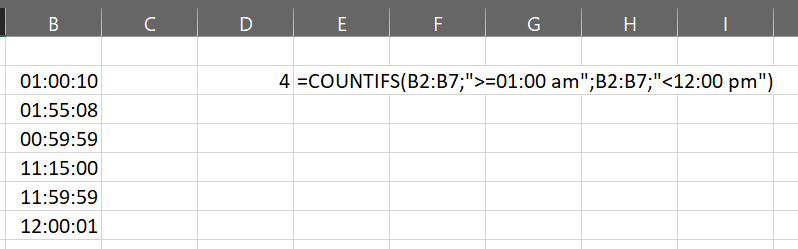
Br,
Anders
