Hi Every one
i am not getting a total in pairs column, for this attachment can anybody help me to update formula based on OEF & Sap #
| OEF | SAP# | Pairs |
| 35200 | 99317 | 390.00 |
| 99323 | 420.00 | |
| 99371 | 570.00 | |
| 99381 | 420.00 | |
| Total | 1,800.00 |
thanks/ Saliha
Hi Saliha,
To retrieve your data, I suggest you use INDEX + MATCH with two criteria (which you will combine with '&'). The formula is in cells C66:C69.
To obtain the result, you can use a matrix formula (validate with CTRL + SHIFT + ENTER).
BR,
Lionel
Hi Lionel
thanks for your suggestion, im very sorry for not clearly mentioned in above message, but i need subtotal in table area which is highlighted in yellow cell,
Regards/Saliha
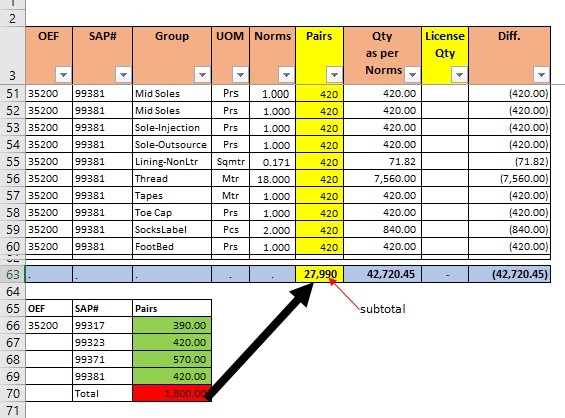
Hello,
I am confused Saliha, in my eyes you have a subtotal already. But if it is the 1,800 result you want, then do a minor change of Lionel’s formula.
But the result will vary depending on how the data is sorted.
=SUM(INDEX($F$4:$F$60,MATCH($A$66&$B$66:$B$69,$A$4:$A$60&$B$4:$B$60,0)))
Note: If you get wrong result you need to press Ctrl + Shift + Enter when finishing the formula.
Br,
Anders
Hi Anders
We need 1800prs subtotal here F63 cell as per , bcoz we need to add single pairs for based on (OEF+SAP#)
OEF + Sap#
35200+99317 = 390prs (i have updated 10 rows)
35200+99323 = 420prs ( i have updated 8 rows)
35200+99371 = 570prs (i have updated 29 rows)
35000+99381 = 420prs (i have updated 29 rows)
---------------------------
total 1800prs
below as i given to you for total pairs just showing purpose.
| OEF | SAP# | Pairs |
| 35200 | 99317 | 390.00 |
| 99323 | 420.00 | |
| 99371 | 570.00 | |
| 99381 | 420.00 | |
| Total | 1,800.00 |
thanks being for help
Saliha
