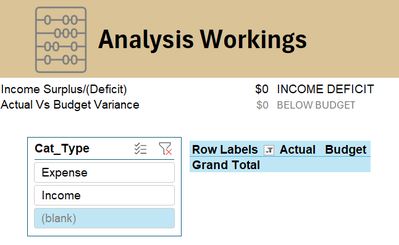I am on the Analysis Tab. I created my first table to report expenses and create a graph. In my slicer I get an extra "Type" beyond "Income" and "Expenses", I get "(blank)" and can't find where it is coming from.
I have searched through all of my data and can't find anything untoward. It has wasted several hours of my time.
On the slicer if I select "Expense" it is not there the same on Income.
Any suggestions would be helpful.
I must admit this is my third attempt to get this job done. I have actually started with a blank worksheet and built it step by step following the video with my data of course. I keep running into problems when I try to compete the Analysis or Report tabs.
Thanks,
Mike
Please ignore the post as I found the problem and fixed it. Somehow I had not included a couple of rows in the data table that should have been there.
Problem solved.
Mike