Greetings
In print layout I have to insert the entire page into one page
And I have a problem that you see in the attached photograph
What's the solution?
Not sure if I understand your problem well Lea. I see two different things. In the print1 picture I see the file will be printed on lot's of pages. And in print2 picture I see that some columns are too small to display properly.
I suppose you know how to select the rows and columns you want to print and give that the setting 'print on 1 page'? Cause that's what you have to do.
So maybe you are having another problem, but that one I don't understand at this moment.
Frans
Hello,
First link is a simple guide from Office support pages on how to set a printing area. The second link is a blog article here at MOTH describing how to setup a dynamic print area. I hope you will find some answer to your issue among these articles.
https://www.myonlinetraininghub.com/excel-factor-5-dynamic-print-area
My problem is that I can not print this file on one page.
And the problem exists in all Excel files on this computer.
The question is, how can I put the entire table into one page?
thank you
Hi Lea,
You should be able to print the file on one page by adjusting the print settings or page setup, e.g.
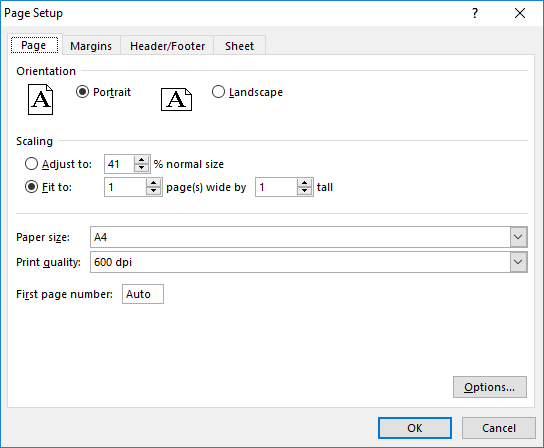
In your print dialog you should have an option to change the scaling, and you may have to set Custom Scaling
![]()
Your printer may determine what it's allowing you to print though. What is your default printer?
If you can supply the file I can try printing it.
regards
Phil
Since you're saying "And the problem exists in all Excel files on this computer". I think something might be wrong with the printersettings on the computer. Do you have installed a printer on this computer? Does it work fine with for instance Word?
So first check is the right printer is attached and is preferred printer. Then set the page settings as Philip instructed.
Frans
