Notifications
Clear all
General Excel Questions & Answers
4
Posts
2
Users
0
Reactions
150
Views
Topic starter
Hi Master ... can you help my problem ... how do I enter data from the sheet into the Form addressed to the textbox and combobox ...
Furthermore, when the form appears the first to appear is farm mode and Page Hide ...
In addition, I also ask that you please simplify the following edit command, The plan will be many if from 1 to 6 ,,
thanks in advance ^ _ ^
By BANDI
Posted : 24/07/2020 12:06 am
Hi Bandi,
To populate a ComboBox use the RowSource property. First create a named range for the cells containing the data to go into the list, then use that name as the RowSource - see attached image.
Not sure what you mean by 'when the form appears the first to appear is farm mode and Page Hide'.
Also not sure what edit command you are referring to.
I've written a number of posts on user forms, they may be useful for you to read
https://www.myonlinetraininghub.com/tag/userforms
Regards
Phil
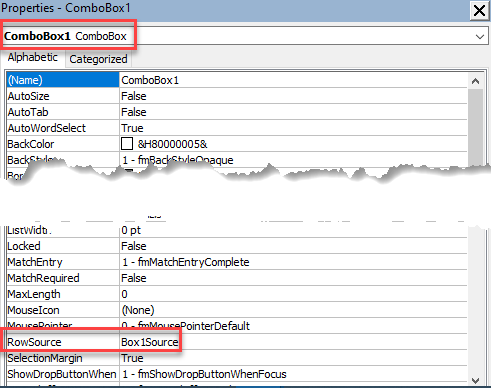
Posted : 24/07/2020 9:16 pm
Topic starter
I will try to find out the link you have shared ... Thank you Phil
BANDI ^ _ ^
Posted : 24/07/2020 11:30 pm
You're welcome.
Posted : 25/07/2020 12:35 am
