Whatever I add in the Ledger is reflected in the Dashboard. But the dashboard is unable to consider the Transaction column, hence unable to consider the "Buy" and "Sell" column, and adding all the units and showing it in the Dashboard.
For eg: Care Ratings, I bought 300 Units and sold 300 Units, so technically the dashboard shouldn't showcase the stock, but the dashboard is showcasing 'Care ratings' as showing the units as 600.
Kindly help me with the same.
Thank you!!
I'm sorry but I don't understand your explanation of the issue. Please upload an anonymized sample of your worksheet showing what the issue is and what you would like for it to show. We'll better be able to see and analyze the issue.
Hi Jessica,
I have attached a sample excel sheet.
Step 1: Enter data in Ledger
Step 2: Put "Buy" or "Sell" in transaction column
Step 3: If I have added 300 quantity of 'stock - Care Ratings', and then sold the 300 quantity, then ideally it shouldn't be reflected in the Dashboard.
But my Dashboard is reflecting 'stock - Care Ratings' holding 600 quantity. (Kindly look at the Sample File to better understand the explanation.
Nothing attached.
Did you click the Start Upload button after selecting the file and then wait for it to upload?
Regards
Phil
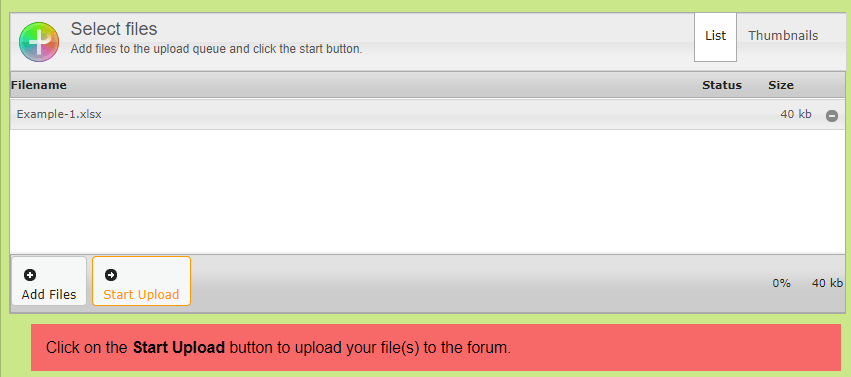
Without looking at your dashboard I have a couple of thoughts. First, if your dashboard is driven by formulas, a simple change to your formula may do the trick as in:
=SUMIF(A1:A200,"buy",B1:B200)-SUMIF(A1:A200,"sell",B1:B200)
Assuming of course your Buy/Sell dropdown is in column A and the quantity is in column B, this formula adds up the total quantity that you have purchased minus the total quantity sold.
If it's driven by pivot tables a simple calculated field/measure may be all that is needed. If that's something you already tried or doesn't correct your problem try uploading your worksheet again.
Hi Everyone,
Firstly thank you for amazing response.
I have attached the file again, and have even clicked on the start button, and its showing 100% uploaded.
Now I am submitting this response, assuming the attached file will be linked to this. Kindly let me know if we can find a solution to my problem.
Thank you!
Hello,
No file attached. There are some limits for what is allowed to upload, check if your file is within these limits.
| Image upload constraints: | Size (bytes): 512000 | Width (pixels): 900 | Height (pixels): unlimited |
| Image allowed types: | jpg, jpeg, gif, png,bmp | ||
| Media upload constraints: | Size (bytes): 4194304 | Width (pixels): 320 | Height (pixels): 240 |
| Media allowed types: | swf, dcr, mov, qt, mpg, mp3, mp4, mpeg, avi, wmv, wm, asf, asx, wmx, wvx, rm, ra, ram | ||
| File upload constraints: | Size (bytes): 1024000 | ||
| File allowed types: | txt, rtf, doc, pdf,zip,xls,xlsx,xlsm,docx,docm,csv,xlsb,xlst,rar,7z,frm,mdb,bas,pbix | ||
