my excel file is not opening what the reason i don't please help me i want to open this file 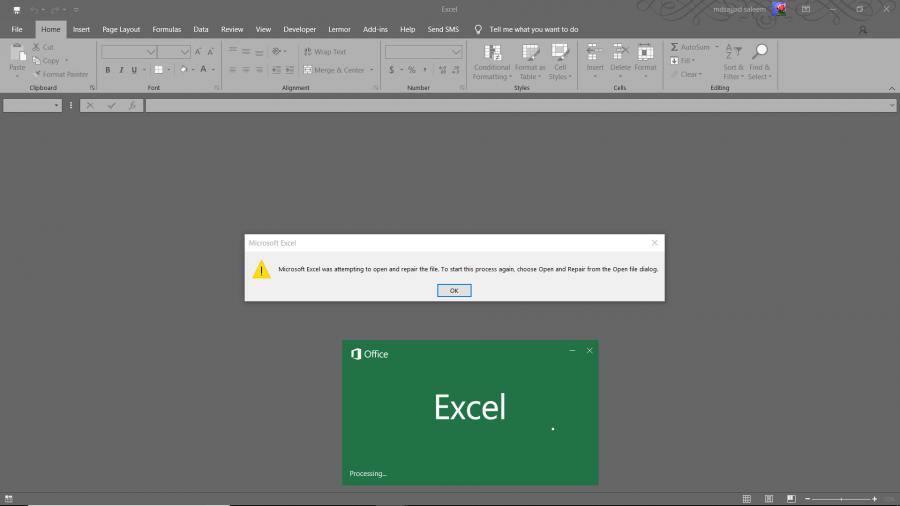
I'm not aware of any magic cure for this, sorry. You could try renaming the file and moving it to your desktop to open it from there, but no guarantee that will work.
Hello,
If you start Excel first and then when in the Open file view, choose the option to open and repair. But this is also no guarantee that it will work. Do always stord copy of important files.
Hi Saleem, I checked the screenshot and I see that you have been facing Excel file corruption issues. I would recommend to go ahead and use the open and repair option. However, what should a user do when ‘Open and Repair’ is not working?
Sometimes, the ‘Open and Repair’ functionality of Excel stops working due to unknown reasons. Thus, if you do not yield the desired results, a quick and easy way for reconstructing Excel files is to use of Excel repair tools which can help you regain your valuable data. You can check out this thread.
