Notifications
Clear all
General Excel Questions & Answers
2
Posts
2
Users
0
Reactions
87
Views
Topic starter
Dear Experts,
I have total nine ranks (i.e. 1 to 9), each rank has different number of students and allowance is based on rank for each student. I need formula in column D to match the conditions. I know "IF" formula will work but how?? I don’t know. Below is descriptive example. Attached excel file has few rows only but actually with the given conditions, I have 100s of rows.
Thanks in advance.
-Hemanshu
| Total | ||||
| If Rank is 1, No of Studnets are 3, allowance per student is 200 | 600 | |||
| If Rank is 1, No of Studnet 1, allowance per student is 200 | 200 | |||
| If Rank is 6, No of Studnet 2, allowance per student is 450 | 900 | |||
Posted : 20/06/2022 3:18 pm
I assume that the number 200 in C4 of the file you attached should in fact be 250, in order to be consistent with the other ranks. If that is correct, then the formula in E2 could be:
=(200+(B2-1)*50)*A2
and copy it down.
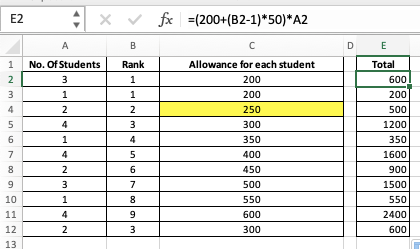
Posted : 21/06/2022 12:43 am
