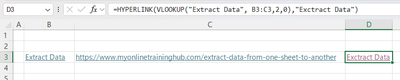Notifications
Clear all
General Excel Questions & Answers
2
Posts
2
Users
0
Reactions
229
Views
Topic starter
First off, the timing of today's blog post couldn't have been better! I've a workbook of 10 fields and ~18K records that I've been trying to figure out a good way to make it easier to work with and the structure of what was taught today fit my workbook perfectly (I used the formula solution).
My workbook is a report generated by a website and seven of the ten fields are hyperlinked to supporting information. The hyperlinks are structured as seen in the attached workbook. To make the extracted data wholly usable I need to have the hyperlinks intact.
Is there a way to pull the hyperlink through with the extraction or an otherwise different method to re-establish the hyperlinks in the extracted data?
Posted : 26/02/2025 9:03 am