Just wondering if you could provide me with any assistance in how I can copy data from the same cell on different worksheets within the same workbook to a separate cell on the new worksheet to achieve the example below
Sheet 1 500
Sheet 2 700
Sheet 3 800
I have 136 worksheets that I need to be able to list the results without having to select each worksheet separately to link the data. Can this be done?
Regards
Kaye Lowes
Hi Kaye
Are you trying to summarize the values from multiple sheets based on the sheet's name in a cell?
Maybe you can see if this is what you wanted.
Sunny
Hi Sunny Thank you I will give that a try.
I have tried you suggestion and got the result below. I am trying to get the value from C7 of each worksheet into the Result worksheet. I used a macro to create the list of sheet names. Is there something else I need to do?
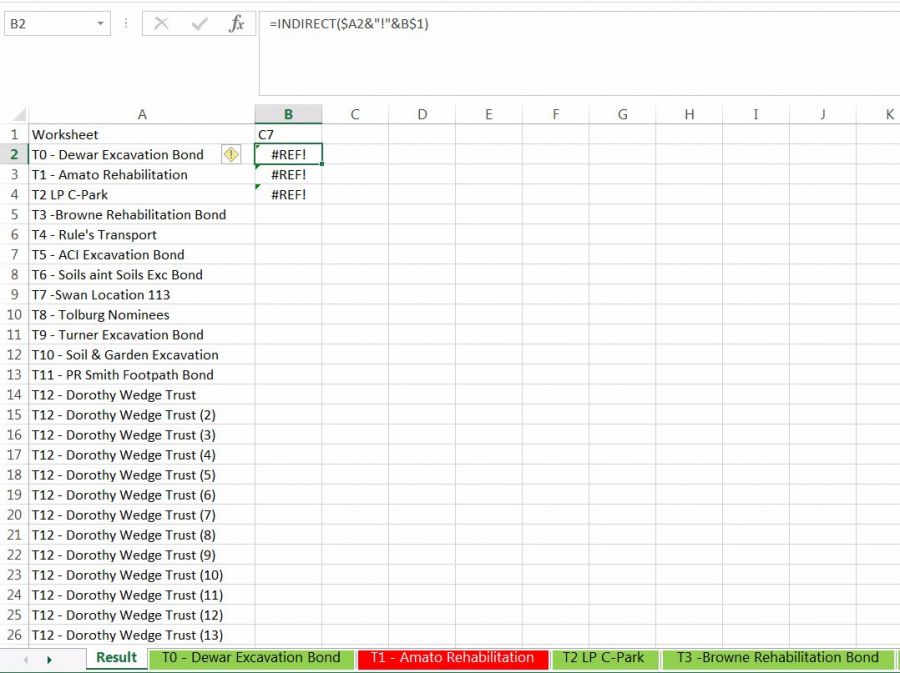
Since your sheets name contains more than one word, the formulas need to be modified a bit to include single quotes with the file name.
Refer attachment.
Thank you so much that has worked a treat.
