Hi,
I have a big data base, and I need to calculate % from column total (as we can do in power pivot) not from grand total, I don't know how can I combine data in a formula to obtain this.
Shortly, we have:
* price cluster: A1, A2, B1, B2, C1....
* Price store Type: CONTROL and PILOT
* no of stores for every Price store Type
* sales Gross Amt
A1:
% for control (from A1)= control(from A1) / (control(from A1) + pilot(from A1))
% for pilot (from A1)= pilot (from A1) / (control (from A1) + pilot (from A1) )
Please help me with a formula
Thanks a lot
Alina
Hi Alina,
Welcome to our forum.
If you know how to do it in Power Pivot then it's the same in Power BI because Power BI uses Power Pivot for the modelling and measures.
That said, you don't need to write a measure. You can do this with Show Values As in a matrix table in Power BI, then set the Values to Show Values as Percentage of Row total.
See attached example using a PivotTable in your Excel file.
Mynda
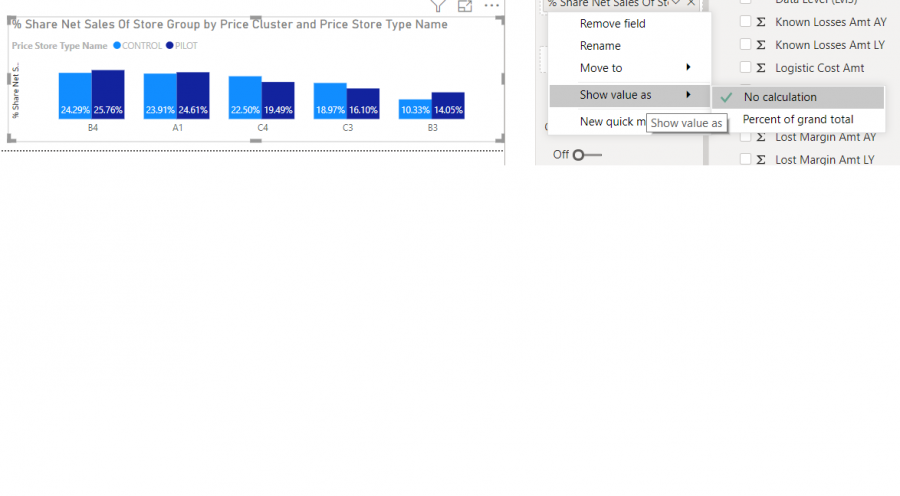
Hi Mynda,
I attach a picture that better expresses what I need to see in the PBI
It's my mistake that I wrote Total Column when I was actually thinking of % of Parent Total
in the second picture I show you that I do not have the option of % Row Total, % Column Total, % of Parent Total at show value as
So you are kind and help me to find out how I can calculate% of Total Parent in PBI as I did in Pivot Table, because I don't know
Hi Alina,
Thanks for clarifying. Please see pbix file attached. You'll see it returns the same chart as you gave in your Excel file originally.
Mynda
