Hi Everyone!
I have to do manual calculation each and every time, I have data more than 1000 row so please give me any idear with out manally doing.
regards/Saliha
There are many ways you can do that.
A simple VLOOKUP or INDEX/MATCH should be enough.
Hi sunny
customer giving data's columns wise we cant give lookup/index formula. so please give me other option if
regards/Saliha
Please attach some sample data and the expected result.
please find attached file for your reference. just i have updated few data's only for your information
Hi Mohamed
What do you want to do with the data?
What calculations do you require?
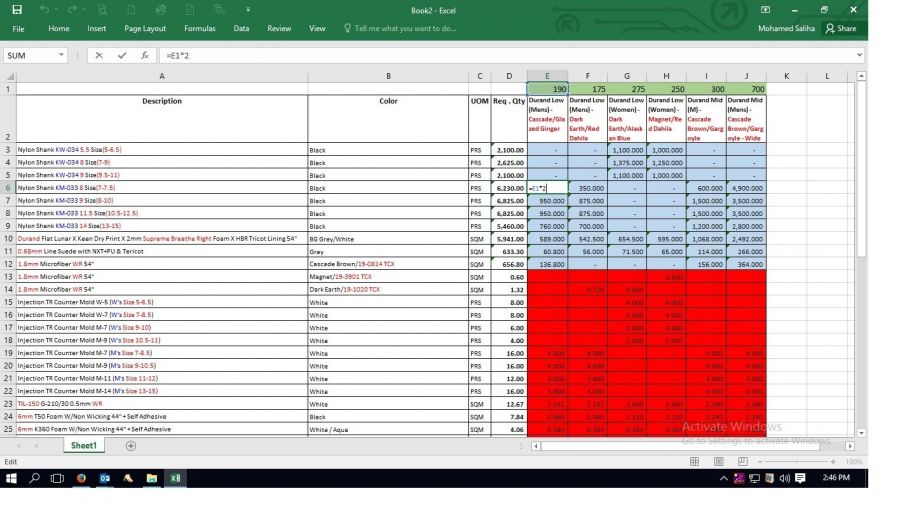 simple i have a customer data from E1 : J1. and we have to calculate manually =E1*7
simple i have a customer data from E1 : J1. and we have to calculate manually =E1*7
7, 5, 8 & 3.1 is the customer data and we have to calculate manually, there is any short cut or copy formula with different data.
See if this is what you want.
1) Copy E1:J1 (where your values 190, 275 etc are)
2) Select E3:J20 (or whatever the range of your customer's data you want to change)
3) From the Ribbon select Paste-Paste Special
4) Under Operation select Multiply and click OK
Hope this helps.
Sunny
Hi
nice answer, but i have a again query if i change green qty which is E1:J1,below should be change.
is there is any option with formula.
Hi
If the values from rows 3 and below are manually entered, then it can't be auto change when you update E1 to J1.
You will need a macro and it would be a bit messy.
Sunny
