In Power Query, when writing formulas, I am not getting the list of possible formulas/functions. In every video, when you begin typing a formula, a list comes up that you can choose the formula from. This does not happen for me and I don't know how to turn on this feature.
That's a setting in Query Options. Make sure you have M-intelligence enabled. An a Mac right now and can't get to the PC setting as Mac doesn't have the same support for Intellisense. The picture below is what I found on the web by Googling "power query intelligence option"
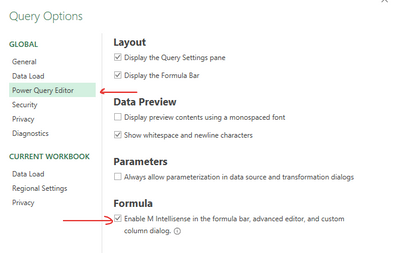
Thank you! That was helpful. I googled power query intelligence option excel 2019 and found out that the feature is only available on 365. Unfortunately that means that I can't load these settings, but at least I know why. I did not know what to google previously and had been unable to find the answer before now.
