Hello
Since recently purchased Excel 2021, very happy with brilliant new features, FILTER FORMULA is massive time saver, producing small file size and very concise formula edits, but....
Question: Since FILTER FUNCTION is either AND or OR, is there a simpler/better way to express the following SEARCH RESULTS (See 1st TAB: SEARCH AZ K13-K17) for the 4 MULTI DEPENDENT COMBO BOXES? Seems a bit complicated/long for what it is.
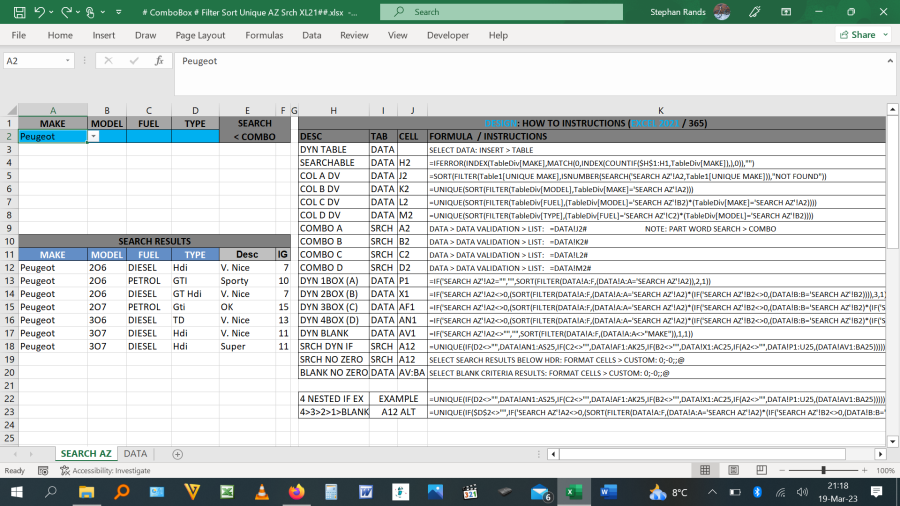
File is attached, 1st TAB is SEARCH AZ with RESULTS the 4 Combo Boxes are in Cells , 2nd TAB is DATA with Formula to create data validation for combo boxes, and filter function 5 variations of the Combo Boxes Col D-A, Col C-A, Col B-A, Col A or BLANK.
Ending Thoughts:
Since FILTER FUNCTION is either AND / OR, so my approach might be the way, think better expressed as seperates SEARCH AZ Cells K13-K17 as much easier to follow/edit, instead of 1 long nested if as in SEARCH AZ Cell K23. But if there is simpler/better way, I'd be intrigued to learn of it!
Cheers Stephan
Hi Stephan,,
I see someone has responded in the Chandoo forum. So I won't waste my time here.
Please note that you should also be declaring that you're cross posting in those other forums too. It's forum etiquette.
Mynda
And speaking of forum's etiquette, posting the right answer you used, is also very appreciated...
