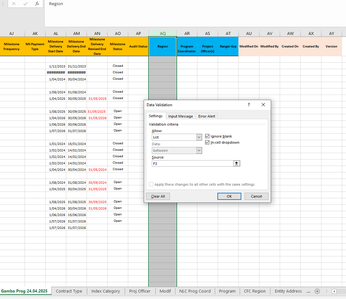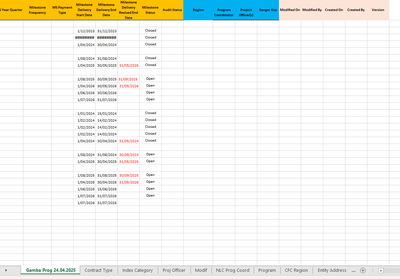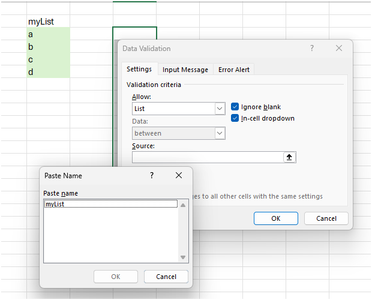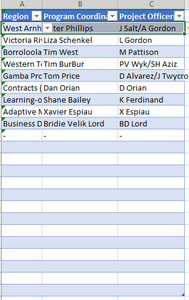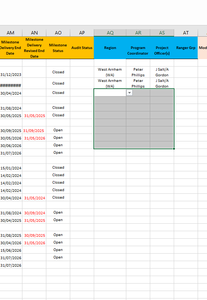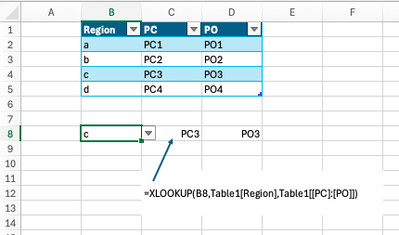You should NOT enter "F3" in the source box but click inside the box and press the F3 (function key). That brings up the Paste Names window from which you can select the one you want.
Hi Riny,
Thank you I got my error corrected now and it's a dumb one! At times we admit it.
There's another one that's quite connected to automation. Would I be able to automatically reflect the respective Program Coordinator and Project Officer (s) names simultaneously with just the left most column Region as the Defined Name? Currently it says source should be just single row or column delimiter.
Thanks Riny and Treacy as well. Very helpful saved precious time just thinking by myself.
Dan
The list source must indeed be a reference to a single row/column or a delimited list that you may type into the list box, For example a,c,b,d to give you four options to choose from.
But you can use XLOOKUP, for instance to pick-up the CO and PO in one go, based on the selection from the dropdown.