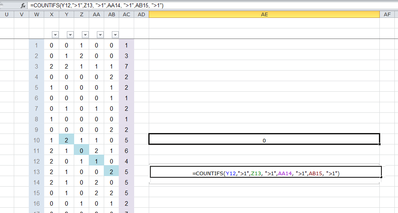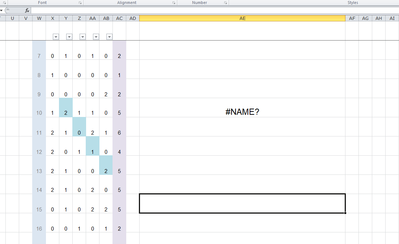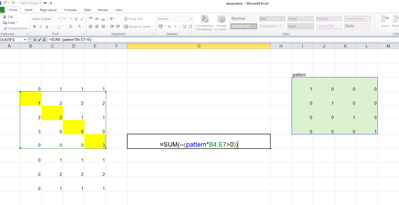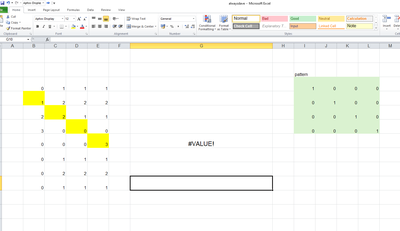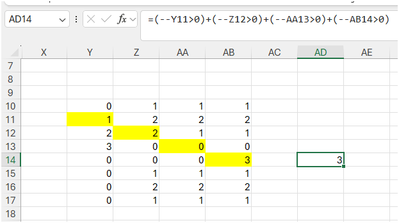COUNTIFS works like multiple AND functions. One you your (single cell) criteria ranges contains a 0 and another a 1. Therefore, the result is 0. Only when all cells contain a number greater than 1 the result will be 1.
But you want to count the number of times that the value is greater than or equal to 1. So that would require a >0 or >=1. But you can't use a single COUNTIFS or COUNTIF. You would need to sum 4 COUNTIF formulas. One for each cell.
Alternatively, if the pattern is always 4 cells on a diagonal (top left to bottom right) you could do something as demonstrated in the attached file.
Perfect thank you.
This is beyond my capabilities but, maybe sometime in the future when time is on my side.
Best regards, Dave.
I have typed this formula into my Excel sheet and it returns #NAME? or #VALUE! not 3.
Regards, Dave.
Did you name the matrix with the 1's and 0's "pattern"?
Otherwise replace the word pattern in the formula with the range reference of the matrix.
@riny You are going to have to show me, I've tried but you are a lot more advanced than I will ever be.
@alwaysdave Oh my! That's ancient. Don't really recall how limited that version was compared to modern Excel.
Let stick to a simple solution then. Try this:
=(--Y11>0)+(--Z12>0)+(--AA13>0)+(--AB14>0)
Works perfectly, thank you.