Hi Every one
there is possibilities to counting items range based on the color e.g. i have mentioned below.
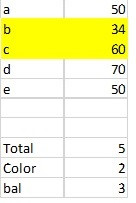
Try looking at this article and see if it helps
https://www.myonlinetraininghub.com/count-sum-and-average-colored-cells
Hi Sunny.
there is vb code also, it is very hard to understand my self, please there is any other way in excel formula.
Thanks sunny
Hi Mohamed
You don't have to understand the VBA code to use it. Just download the example file and use the UDF just like a normal function.
I am not aware of any "normal" Excel formula that can do what you wanted.
The only way I know of (other than using VBA) is by using a SUBTOTAL. That will require you to filter the column. It is also mentioned in the link that I gave above. You can see my attached example.
Sunny
could you please provide me the count formula with highlighted color only
My attachment contains the formula. Just filter the color.
