Dear all
I have sum raw data in sheet1
Can u please suggest me any procedure to transform all data as per sheet2
Time is row wise as per code & date, but I want to time fill Colum wise as per code & date.
Sorry for my bad English
Thanks & regards
Suman Chowdhury
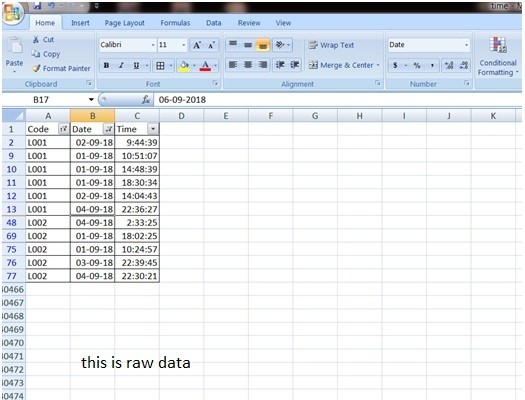
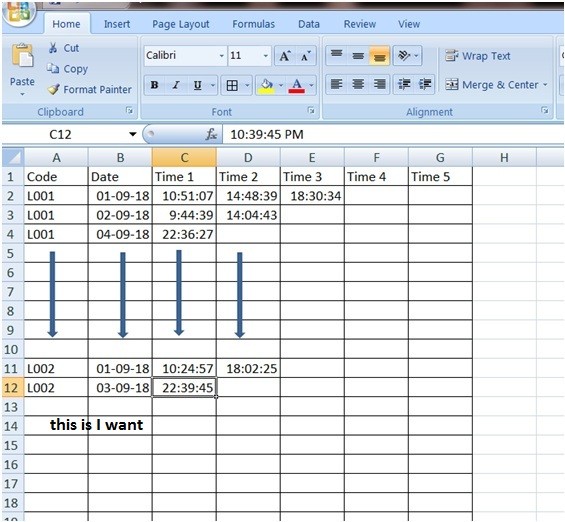
Hi Suman
You can try using a PivotTable
You will need to sort your data by Code/Date/Time.
You will then need to add a helper column to get the header (Your data must be sorted for this to work).
Hope this helps.
Sunny
Hi Sunny, I was working on this, but couldn't get the right idea about ordening the data. Your helper column 'Sequence' and the formula in it are very good and elegant! Nice solution this way!
Frans
Hi Frans
Thanks for your compliments 
For the helper to work, the data need to be sorted in the correct sequence.
This will allow the headers to be generated correctly.
Whenever I have data like these, I will always look into a Pivot Table solution first before others.
In many situation, a helper column or two will be necessary but it is the easiest and most flexible.
VBA (macro) will normally be my last choice.
Sunny
Yes, same to me: I am cautious about working with VBA. Despite following some courses (didn't finish yet). So I like it when with some easy adjustments data can be used this way.
Frans
