This is a copy of the question I posted on the YouTube channel.
"In creating tables the Shortkey is Ctl+T. However, like you explained in your video, shortkey #11, Ctl+L is also possible. On my Excel version Ctl+L is the only shotkey to create tables. The Ctl+T is apparently dedicated to show the formulas on the sheet. My question: is there any way I can change these two shortkeys so I have Ctl+T for the tables and not the formulas?"
I'm using M365 in the Dutch version (I'm from Belgium)
I'm adding two screenshots. One that shows the shortcut CTL+ T when I hoover over the ribbon "Formules weergeven" = Show formulas on a new blank sheet. The other screenshot is the empty screen with indicating that there is no macro running.
Is there any way to change this? Thanks a lot 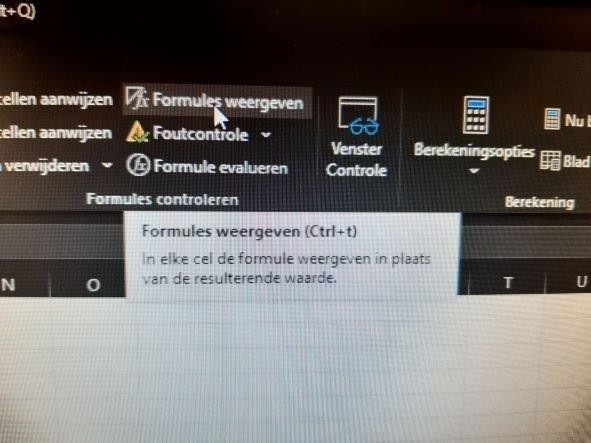
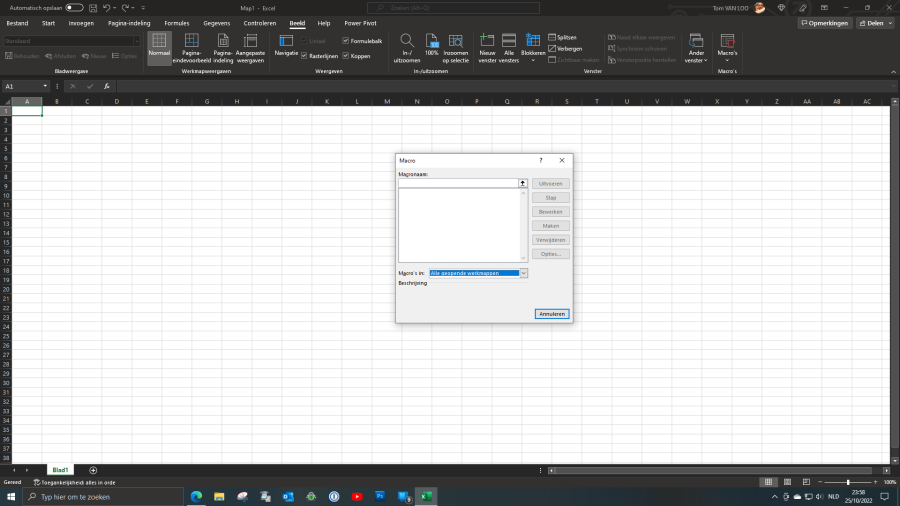
Greetings
Tom
Hi Tom,
Thanks for sharing the screenshots. It must be a regional setting. You would have to switch to an English version of Excel by changing the language settings in the File tab > Options > Language.
Mynda
Thank you Mynda
It was indeed a regional setting. I changed the laguage setting like you suggested and now CTL+t creates a table. Bizar that regional settings can make such a difference ....
Tom
