Hi,
i was reviewing 1.01 BEP example 1, but found that most important information was overlooked and not explained at all..
when you use "Date > What if Analysis", how can the Excel understand it needs to calculate Revenue / Total Expense in each column ??
that part is simply overlooked and was not touched at all..
Dear Yan
The answer to your question starts in the middle of the recorded session (about 4:00 minutes from the binning of the session.)
We link the table E3:H11 to the model of the left using the cells F3, G3 and H3.
In E3 we have the formula =Total_Revenue which refers to the cell C7 in the model on the left
In G3 we have the formula =Total_Expenses which refers to the cell C22 in the model on the left
In H3 we have the formula =Operating_Income which refers to the cell C23 in the model on the left
The left most column of the sensitivity analysis table E4:E12 has different values of the number of units sold you may want to have in the original model.
When you use DATA> What if Analysis> Data Table, you link the table to the model by selecting in the Column cell of the Data Table (column) C5 where the number of units are.
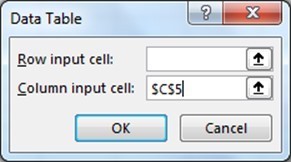
When you click OK – Excel calculates all the entries in the table on the right, time and again, for all the combinations of the number of units in E4:E12 for the Total Revenue, Total Expenses and Operating Income.
If you have a problem – let me know and I will be glad to invite you to my computer, Using Skye, and demonstrate to you how it is done.
