Dear Madam,
I wanted to get list of all my files for excel/word/pfd/jpg etc, so I will just click on the file name and it will open? can you please help me?
You could use Power Query to connect to a location (Folder) on your system with the following script:
let
Source = Folder.Files("C:xxxxxxx"),
#"Removed Other Columns" = Table.SelectColumns(Source,{"Name", "Folder Path"})
in
#"Removed Other Columns"
where "C:xxxxxxx" would be the top folder that you want a list of files for.
Close and load to a table in Excel and it will give you a two-column table (Name, Folder Path). Next step would be to add a column (for instance called "Link") to that Excel table with the following formula:
=HYPERLINK([@[Folder Path]]&[@Name])
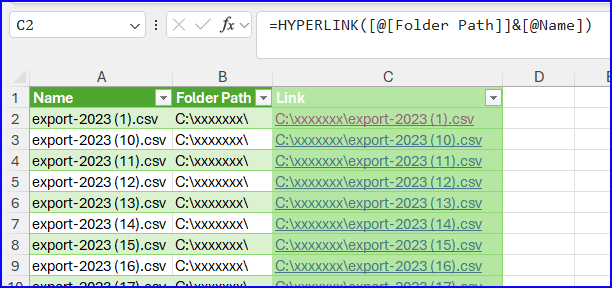
Now you can click on the link to open the file. Excel will probably give you a warning that it might be unsafe to open. As long as you know that these are your own files on your own system you can ignore that.
Dear Sir,
Thanks for your reply, I saw screenshot is correct...but seeing your message I am not able to do it.
If possible can you please share video for better understanding or if you have existing file ready so I can just change the folder path and use.
Thanks.
See if you can adapt the attached file.
Dear sir,
No, its not working for me. file names are not coming automatically from the folder.
Can't help you if you don't show me what exactly you are doing.
